50 AI Tools for Modern Brand Managers


Imagine having an assistant who works 24/7, never gets tired, and can simultaneously analyze thousands of brand mentions, generate content ideas, create designs, and optimize marketing campaigns. This is no longer fiction—it's our daily reality.
Over the past few years, we've witnessed a fundamental transformation of marketing and other industries. Previously, success was determined by budget size and team headcount. Today, those who win are those who work with data faster, find non-obvious insights, and scale content quality. The main tool driving this transformation is artificial intelligence.
AI has stopped being a buzzword. For a modern brand manager, it's as essential as Excel or Figma.
This guide is a distillation containing only tools that genuinely solve real problems.
In this material, you'll find 50 tools divided into 5 categories based on the stages of brand work: from strategy and market analysis to internal process automation. For each tool, we specify what it solves, how to use it in practice, and how much it costs.
SECTION 1: STRATEGY AND MARKET ANALYSIS (10 Tools)
Every brand manager knows this pain: you need to analyze the market, competitors, and audience, but it takes weeks and results are often superficial. You manually check competitors' social media, compile data into spreadsheets, and get lost in information. The tools in this section change the game.
1. Brandwatch — Find Hidden Insights in Conversations About Your Brand
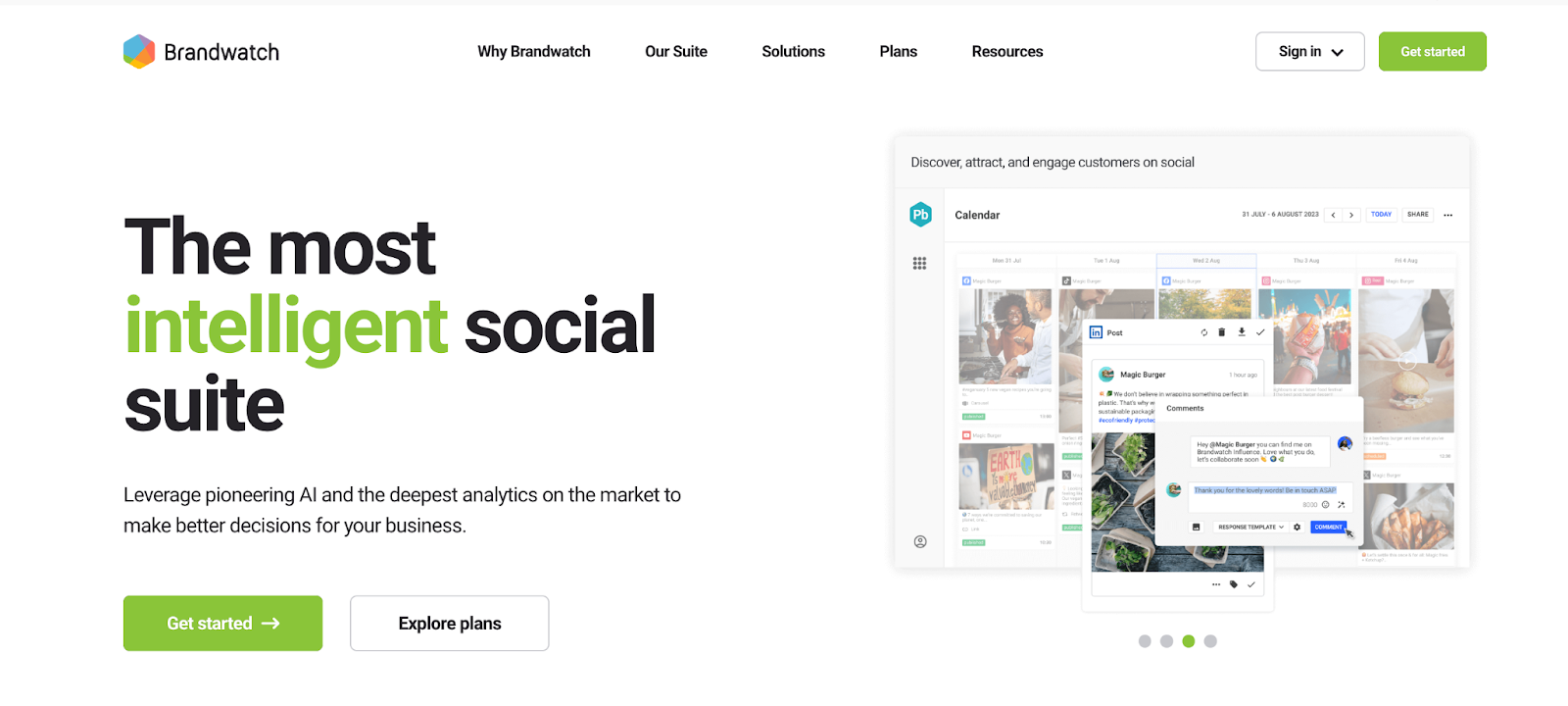
Problem: You don't know what people really think about your brand. Reviews on your site are just the tip of the iceberg, maybe 10%. The rest happens on social media, forums, and comments. You don't see potential crises until they explode.
Solution: Brandwatch monitors all brand mentions online in real-time. The system doesn't just catch keywords—it analyzes context and sentiment, understanding sarcasm and irony.
Real Use Case: For example, you can use Brandwatch before launching a new campaign to gather information about how your target audience talks about similar competitor products. What words do they use? What pain points do they mention most? Based on this, you can form a campaign message that resonates with your audience. The system will also catch negative mentions early—if people are unhappy with a certain aspect of your product, you can react quickly and prevent a reputation crisis.
Limitations: Expensive for small businesses. Requires time for setup and team training.
Cost: From $800 to $1750+ per month (enterprise segment). Demo access by request.
2. Similarweb — Understand Where You're Falling Behind Competitors
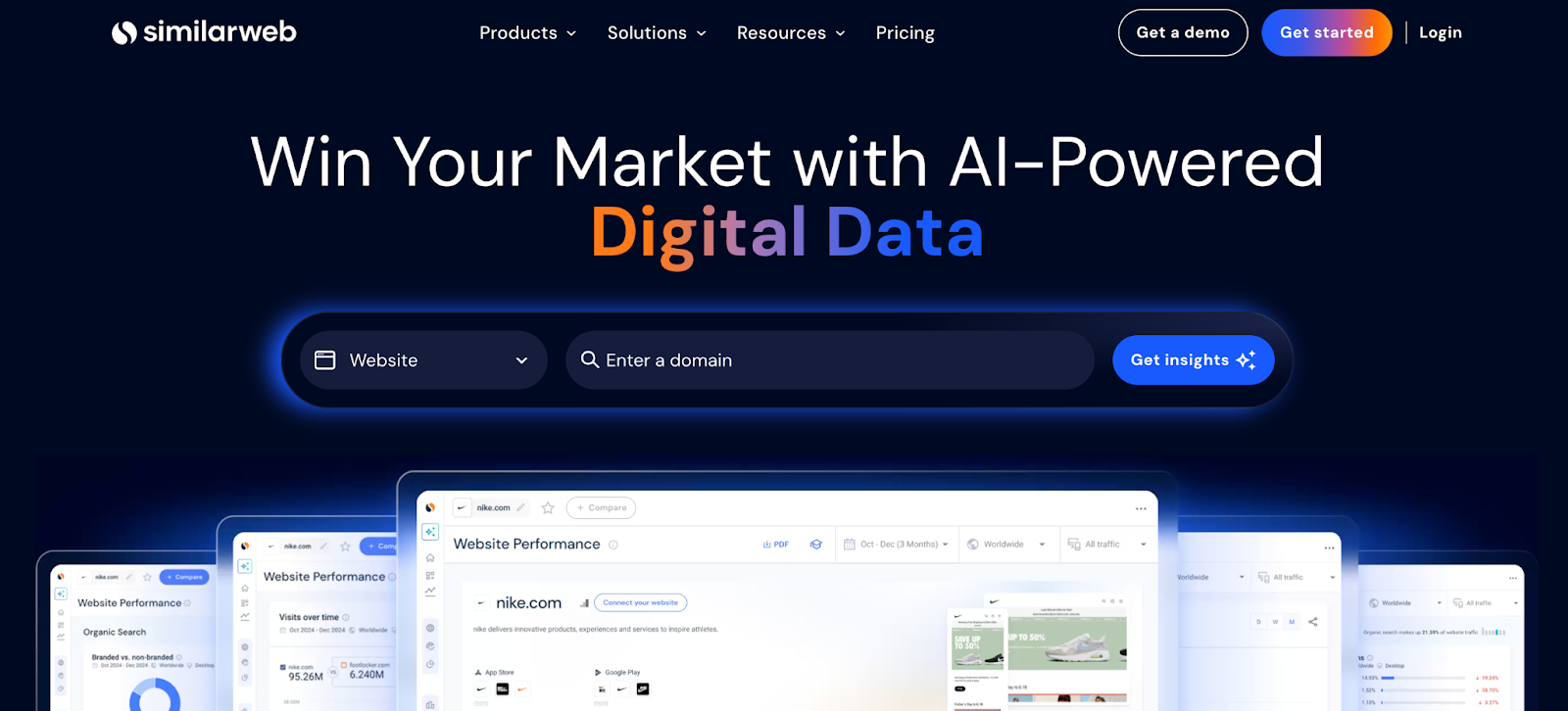
Problem: You create content and launch campaigns, but don't understand why competitors get more traffic. Maybe they're more active somewhere? Maybe their content is better? Where to look for answers?
Solution: Similarweb shows competitor traffic, traffic sources, and audience behavior. You see which channels competitors prioritize, which regions bring them money, and what types of content work.
Real Use Case: For example, you analyzed a competitor and saw an unexpected picture: 60% of their traffic comes from video platforms, 20% from social media, 20% from search. While you only have organic search. This signals that you haven't invested enough in video content. Based on this information, you can create a series of educational videos and grow your traffic from video platforms and other sources within three months.
Limitations: Free version is very limited. Data may be inaccurate for small sites.
Cost: Free version (limited). Paid plans: from $199 per month with annual billing.
3. Semrush — All SEO Competitor Information in One Place
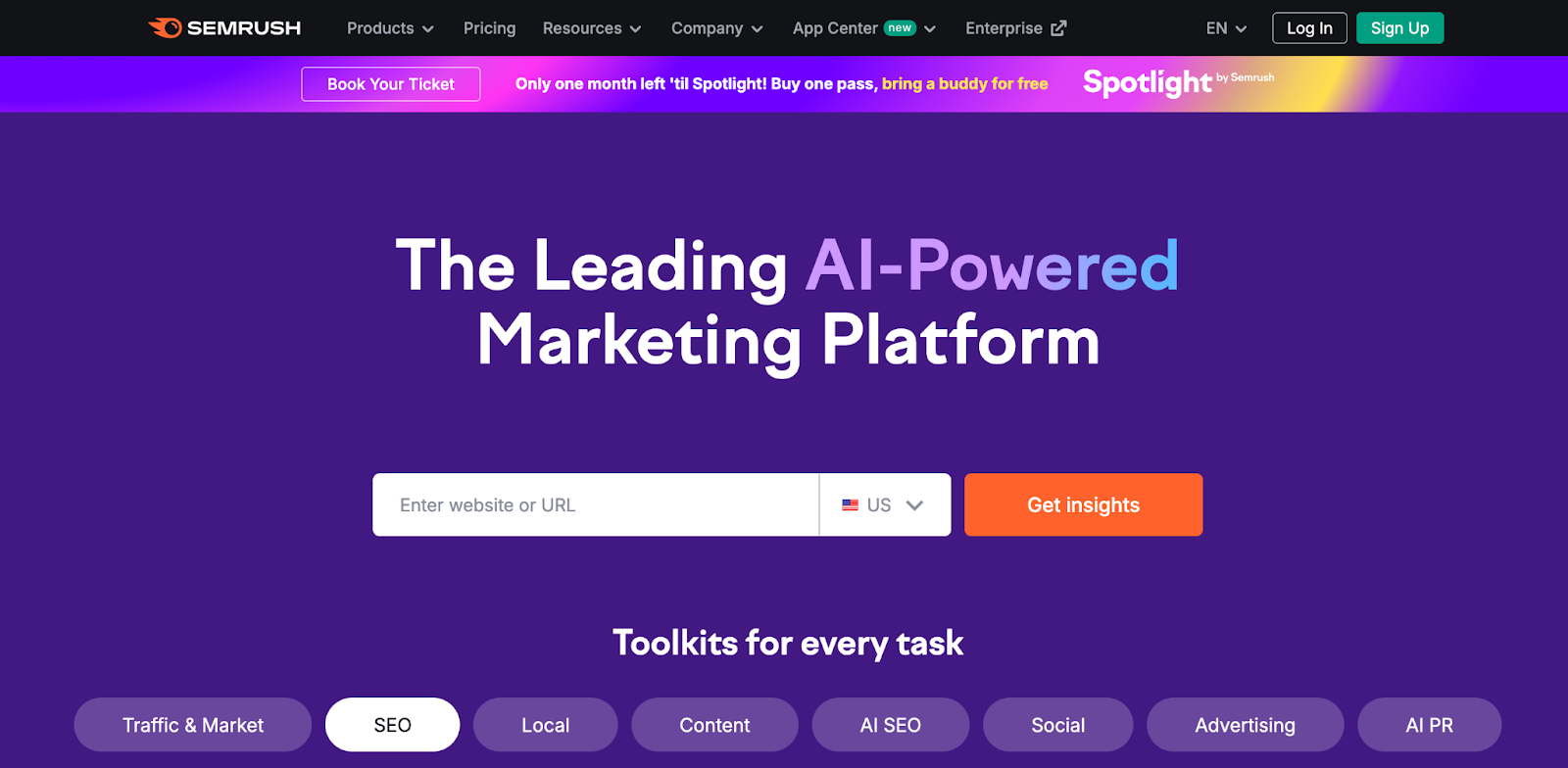
Problem: You want to write content but don't know what topics people actually search for. You don't see why competitors rank higher. You create content "blindly" and hope for the best.
Solution: Semrush analyzes competitors' SEO strategy: which keywords they rank for, which articles bring them the most traffic, and what technical issues exist on their sites.
Real Use Case: For example, you discovered that a competitor ranks for "how to choose a laptop for a designer," and this content brings them about 5,000 visits per month. Armed with this information, you can write your own article, optimize it, add an interactive calculator, and within a month already rank higher than the competitor. Semrush also helps identify technical errors on your site—for example, slow mobile page loading, which often hinders ranking.
Limitations: Steep learning curve. Many features that can overwhelm beginners.
Cost: Free version (10 requests per day). Paid plans: from $117 per month with annual billing.
4. Crayon — Learn About Competitors' Plans Before They Launch
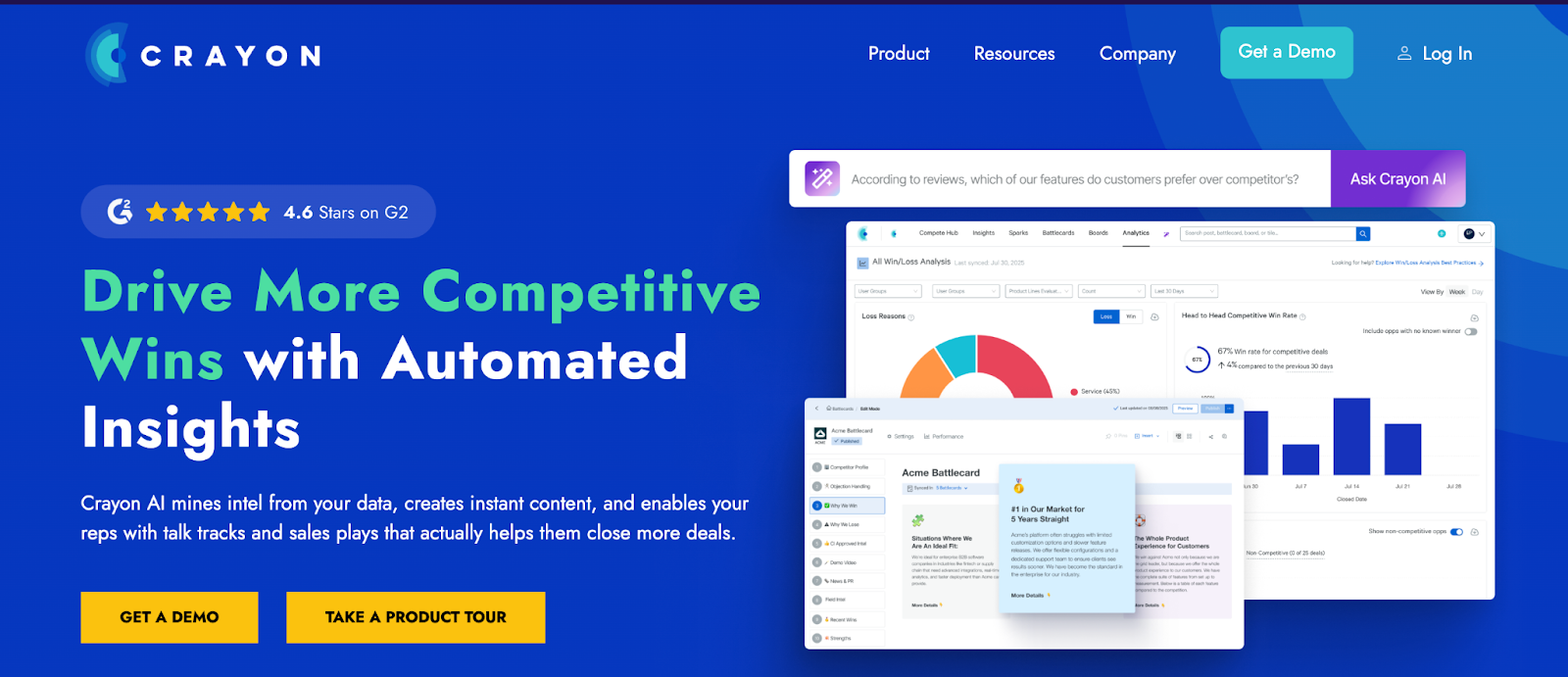
Problem: Competitors constantly change: launching new products, changing prices, switching channels. You find out about it when it's too late to react.
Solution: Crayon tracks all competitor changes: website updates, new job postings (a sign of expansion), pricing policy changes, and ad campaign launches.
Real Use Case: For example, you noticed that a competitor opened a position for "Head of Video Marketing." This is a clear signal: they're going to invest in video content. You can test video formats before them, get data, and work out mistakes. When they launch their video direction, you'll already be ahead with a ready strategy. You can also set up notifications for things like competitor discounts.
Limitations: Requires time to analyze data. The system doesn't provide ready-made solutions, only information.
Cost: Individual pricing. 14-day trial period.
5. Exploding Topics — Catch Trends at the Earliest Stage
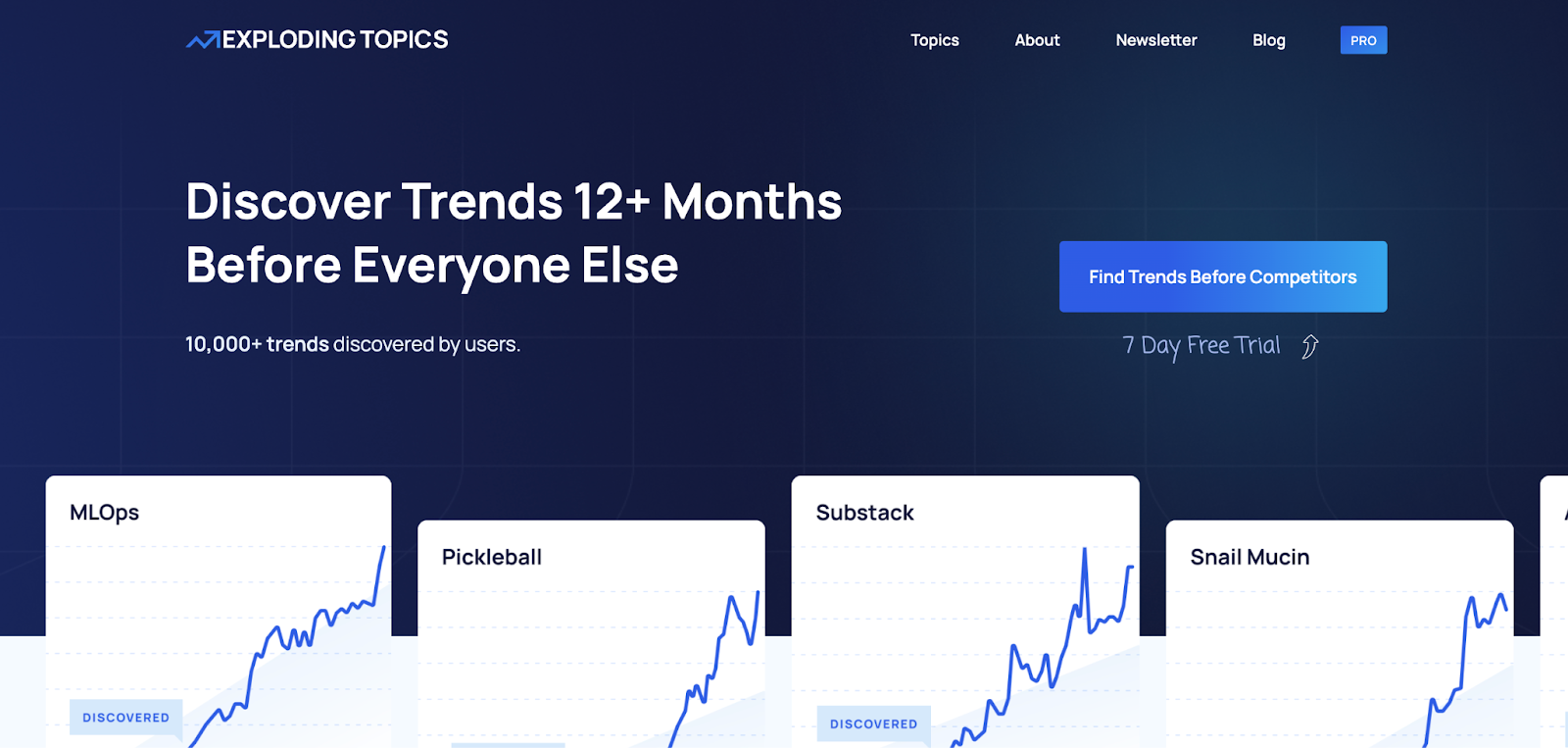
Problem: You want to be on trend, but always arrive late. When you create content on a current topic, everyone already knows about it.
Solution: Exploding Topics uses AI to identify rapidly growing topics BEFORE they become mainstream. The system analyzes social media and search queries to spot emerging trends.
Real Use Case: For example, you see that searches for "sustainable packaging" are growing 300% per month, but almost no well-known authors have written about it. It's worth creating a detailed guide "Eco-Friendly Packaging for E-commerce: Complete Guide." Then within a month, this article could get over 10,000 organic visits. If you're first to describe the topic in an understandable way, Google will recommend your article.
Limitations: Not all trends suit your brand. You need to filter and choose relevant ones.
Cost: Free version (limited). Paid plans: from $39 per month with annual billing.
6. YouScan — See How People Really Use Your Product
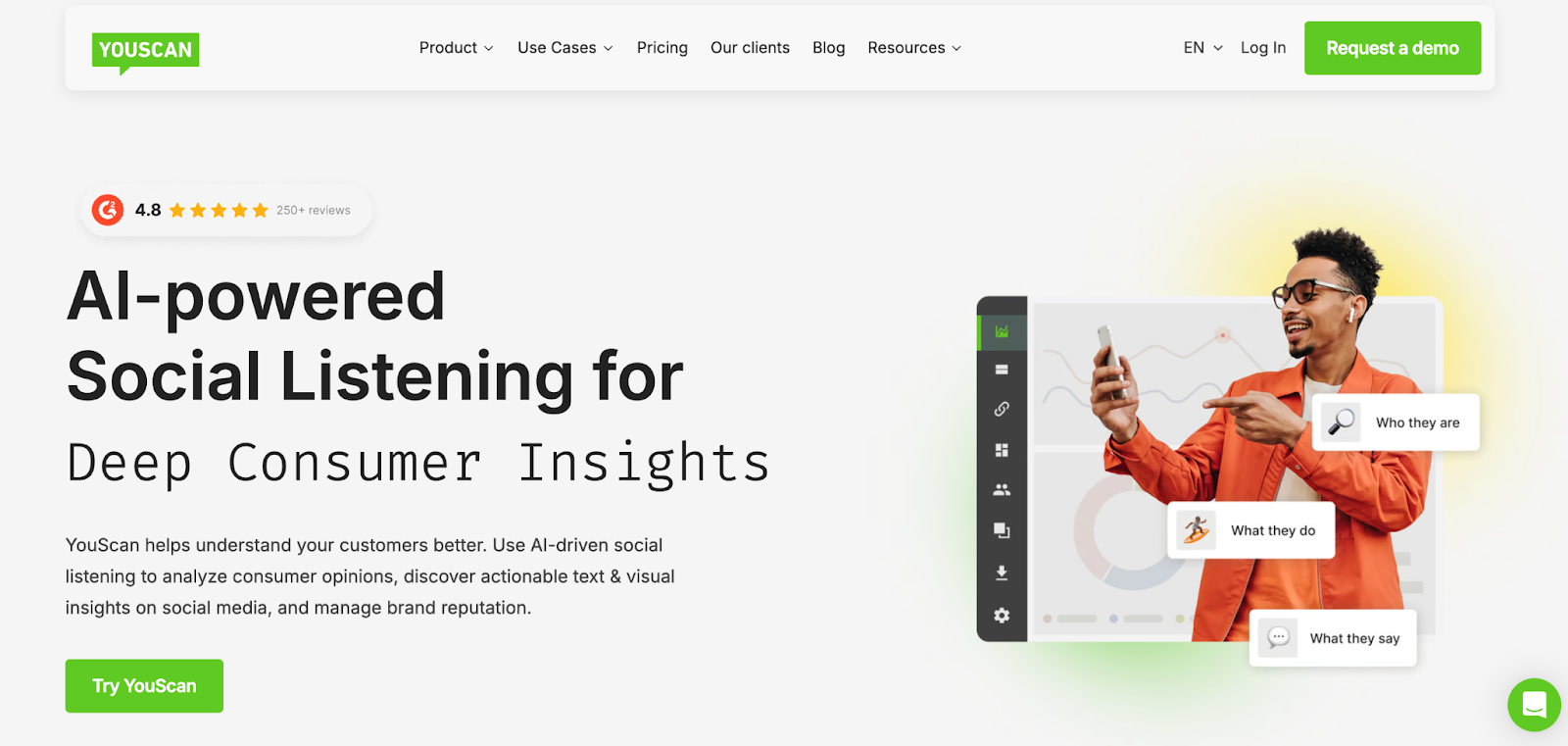
Problem: You get text reviews and compliments, but don't see the full picture. Where do people use your product? In what situations? How does it look in real life?
Solution: YouScan recognizes your logo not just in texts but also in photos and videos. The system shows where and how people publish your product in visual content.
Real Use Case: For example, you work with a sneaker brand. YouScan shows that people publish photos in these sneakers in various contexts: in the mountains, on city streets, even at work meetings. You see the product being used in much wider scenarios than you might have expected. Based on this, you can redesign your marketing materials—add more diverse usage scenarios.
Limitations: Works best for visually recognizable brands. Requires setup for accurate recognition.
Cost: From $299 per month with annual billing. Free trial period.
7. AnswerThePublic — Understand What Your Audience Thinks and Worries About
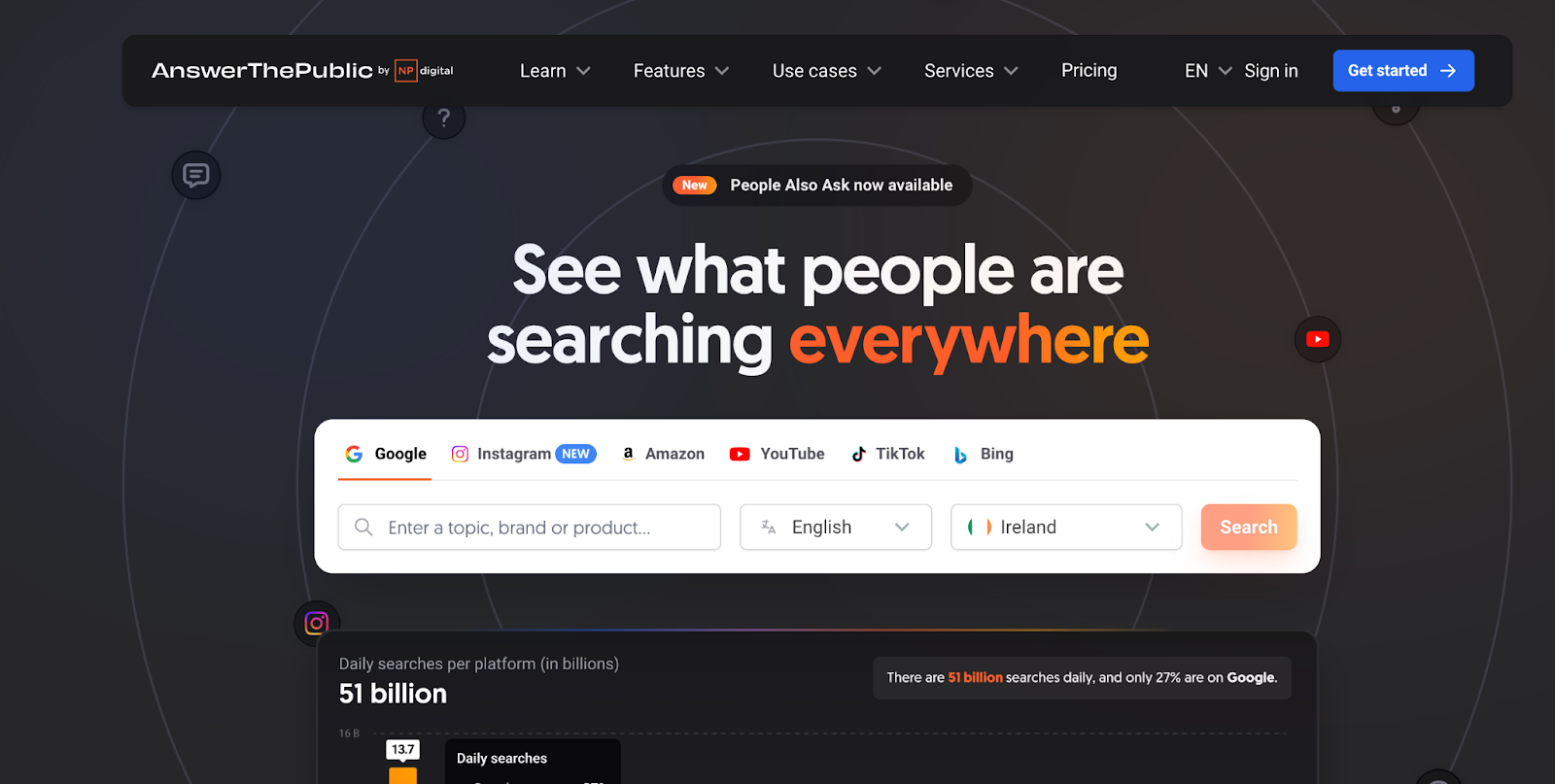
Problem: You write content thinking it's useful to your audience, but people don't read it. Maybe you're solving the wrong problems?
Solution: AnswerThePublic shows all questions people ask Google on your topic. You directly see what concerns your audience.
Real Use Case: For example, you work with a recruitment agency. You enter "how to find a good employee" into AnswerThePublic. You see that people particularly often ask: "how to tell if a candidate is honest," "how to check references," "how to understand if a new employee is better than the current one." You create content specifically for these questions. As a result, people find your content through search and start contacting the agency. Conversion from organic traffic increases 3 times.
Limitations: Free version is very limited (3 requests per day). Doesn't show search volume.
Cost: Free version (3 requests per day). Paid plans: from $11 per month.
8. SparkToro — Find Your Audience's True Opinion Leaders
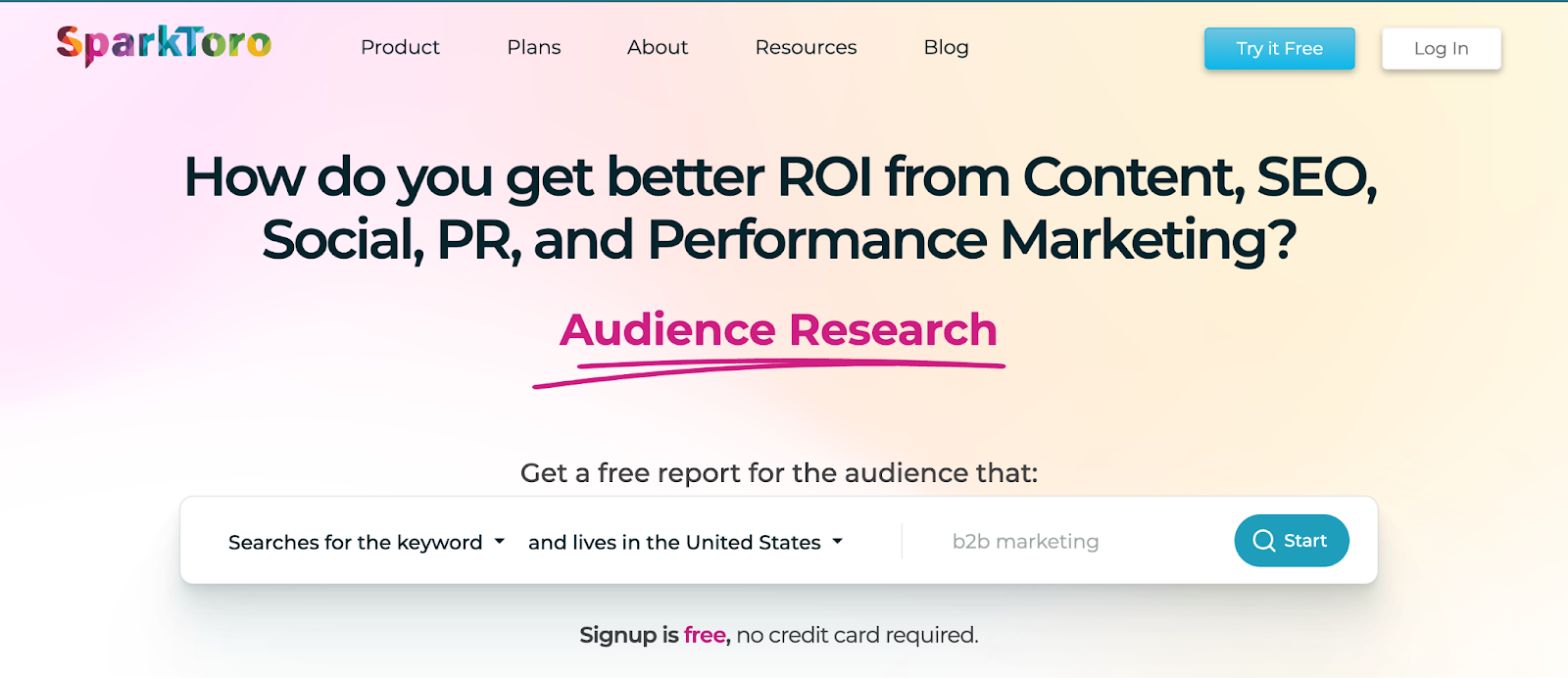
Problem: You want to work with influencers but don't know who to choose. Popular bloggers often aren't relevant to your audience. You spent money but got no results.
Solution: SparkToro shows who your target audience follows, what blogs they read, what podcasts they listen to, and what communities they visit.
Real Use Case: For example, you work with a healthy eating brand. You enter "people interested in natural nutrition" into SparkToro. The system shows that your audience doesn't follow well-known bloggers but rather small channels dedicated to recipes and specific health blogs. You start working with these smaller but more relevant influencers. Conversion turns out to be 5 times higher than when working with popular but less relevant bloggers.
Limitations: Data is mainly for English-speaking audiences. Information for other markets is limited.
Cost: Free version (5 searches per month). Paid plans: from $38 per month.
9. Google Trends — Free Real-Time Trend Radar
Problem: You want to create current content but don't know what interests people now. You create content "into the void."
Solution: Google Trends shows the popularity of search queries in real-time. You see what topics are growing, what's declining, and where topics are popular by region.
Real Use Case: For example, you work with an electric tools brand. Google Trends shows that searches for "how to make DIY furniture" increased 400% during lockdown. You create a series of video tutorials "How to Make a Table with Minimal Tools." The video gets over 100,000 views in the first month. People then contact you for tools, and conversion is excellent.
Limitations: Shows only relative popularity, not absolute numbers. Data can be noisy.
Cost: Completely free.
10. Typeform — Collect Audience Data in an Interesting Format
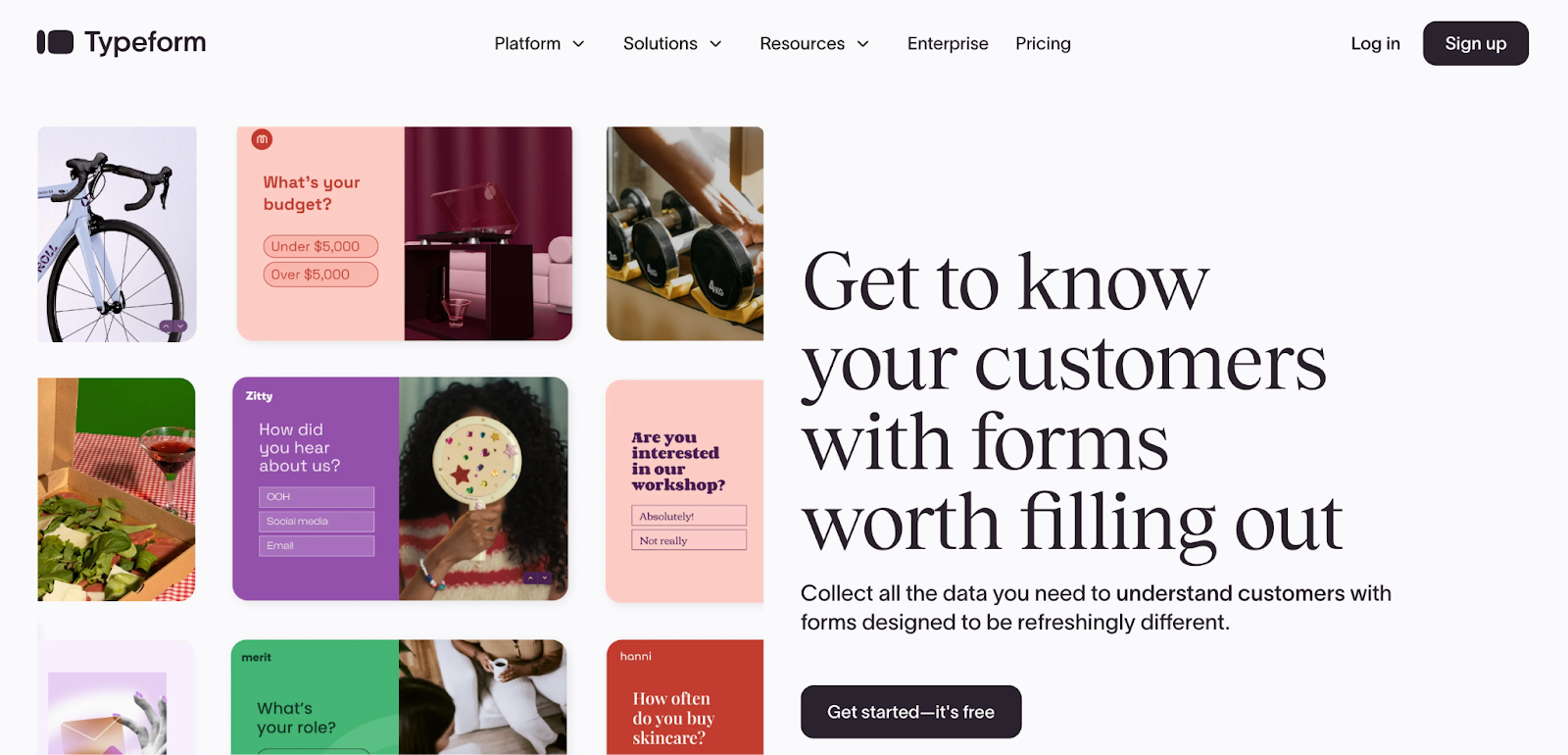
Problem: You want to survey your audience, but boring forms don't work—people don't fill them out. You get few responses and incomplete data.
Solution: Typeform creates interactive, beautiful surveys that people want to fill out. The system personalizes questions, shows completion progress, and makes the process feel like a conversation.
Real Use Case: For example, you surveyed your target audience through a regular Google Form—only 3% fill it out. You redesign the form in Typeform with beautiful design and personalization—now 45% complete it. Based on more data, you find a non-obvious insight: 60% of your audience wants a feature that competitors don't offer. You add this feature to your product, and it becomes the main sales driver next quarter.
Limitations: Free version is very limited (10 responses per month). Paid plans can be expensive for small businesses.
Cost: Free version (limited). Paid plans: from $29 per month.
Comparison Table: Strategy and Market Analysis Tools
|
Tool |
Positioning |
Main Task |
Usefulness |
Price |
|
Brandwatch |
Social Listening |
Brand mention monitoring and sentiment analysis |
⭐⭐⭐⭐⭐ |
$800–$1750+/month |
|
Similarweb |
Competitor Traffic Analysis |
Benchmarking and channel identification |
⭐⭐⭐⭐ |
$199+/month |
|
Semrush |
SEO and Content Analysis |
Keyword research and SEO strategy |
⭐⭐⭐⭐⭐ |
$117+/month |
|
Crayon |
Competitor Monitoring |
Real-time competitor change tracking |
⭐⭐⭐⭐ |
Individual pricing |
|
Exploding Topics |
Trend Discovery |
Identifying emerging trends |
⭐⭐⭐⭐ |
$39+/month |
|
YouScan |
Visual Social Listening |
UGC search and visual content analysis |
⭐⭐⭐⭐ |
$299+/month |
|
AnswerThePublic |
Audience Question Discovery |
Identifying target audience needs |
⭐⭐⭐⭐ |
$11+/month |
|
SparkToro |
Audience Research |
Finding opinion leaders and channels |
⭐⭐⭐⭐ |
$38+/month |
|
Google Trends |
Search Trend Analysis |
Tracking topic popularity |
⭐⭐⭐⭐⭐ |
Free |
|
Typeform |
Survey Creation |
Collecting audience data |
⭐⭐⭐⭐ |
$29+/month |
SECTION 2: NAMING AND VERBAL IDENTITY (10 Tools)
Here's a familiar situation: you want to find the perfect name for a product or brand, but brainstorming sessions drag on for weeks. Or you're creating content, but each department writes differently—there's no unified brand voice. Sound familiar?
11. ChatGPT — Universal Assistant for Everything That Requires Words
Problem: You spend hours formulating an idea. You have "writer's block." You need ideas, but there's no one around to brainstorm with.
Solution: ChatGPT is a large language model that can generate ideas, rewrite texts, adapt content for different platforms, and analyze documents.
Real Use Case: For example, you need to come up with a name for a new product—a health management app. You enter into ChatGPT: "Generate 50 naming options for a health management app targeting young professionals. Names should be short, memorable, positive." Don't forget that according to good prompt rules, you need to specify what role the bot should take (for example, "Imagine you're a brand manager"), describe the context, field of activity, and provide as many details as possible. Then in 10 seconds you get 50 quite viable ideas. You select the 5 best and test them. This usually would have taken 2-3 hours of team meetings.
You also use ChatGPT for rewriting texts. You write a draft and...
Limitations: Can generate overly "smooth" text. Requires editing and fact-checking.
Cost: Free version available. ChatGPT Plus (more powerful models): $20 per month.
12. Namelix — Name Generator with Domain Checking
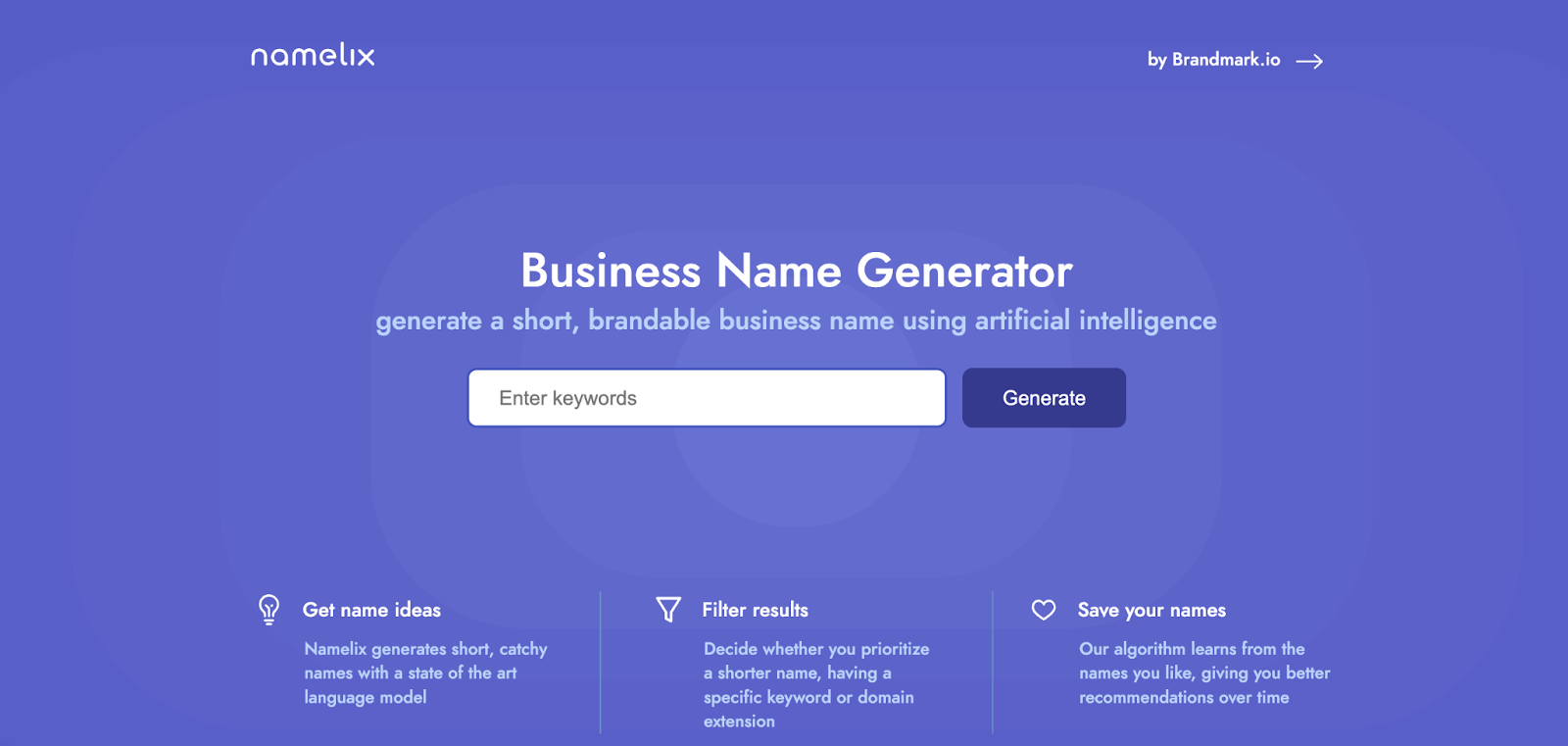
Problem: You found the perfect name, but the domain is taken. Or there's a good domain but the name sounds strange.
Solution: Namelix generates names and immediately checks if domains are available. Plus shows logo examples for each name.
Real Use Case: For example, you're looking for a name for a book subscription startup. You enter a keyword, select a style, and Namelix generates over 100 options. All are already checked for domain availability. You select 3 finalists and test them with a focus group. Instead of 2-3 hours searching and checking domains, you spend 20 minutes.
Limitations: Sometimes generates overly abstract names. You need to filter and select.
Cost: Generator is free. Logos (if you want to buy): from $25.
13. Grammarly Business — Unified Brand Voice Across the Organization
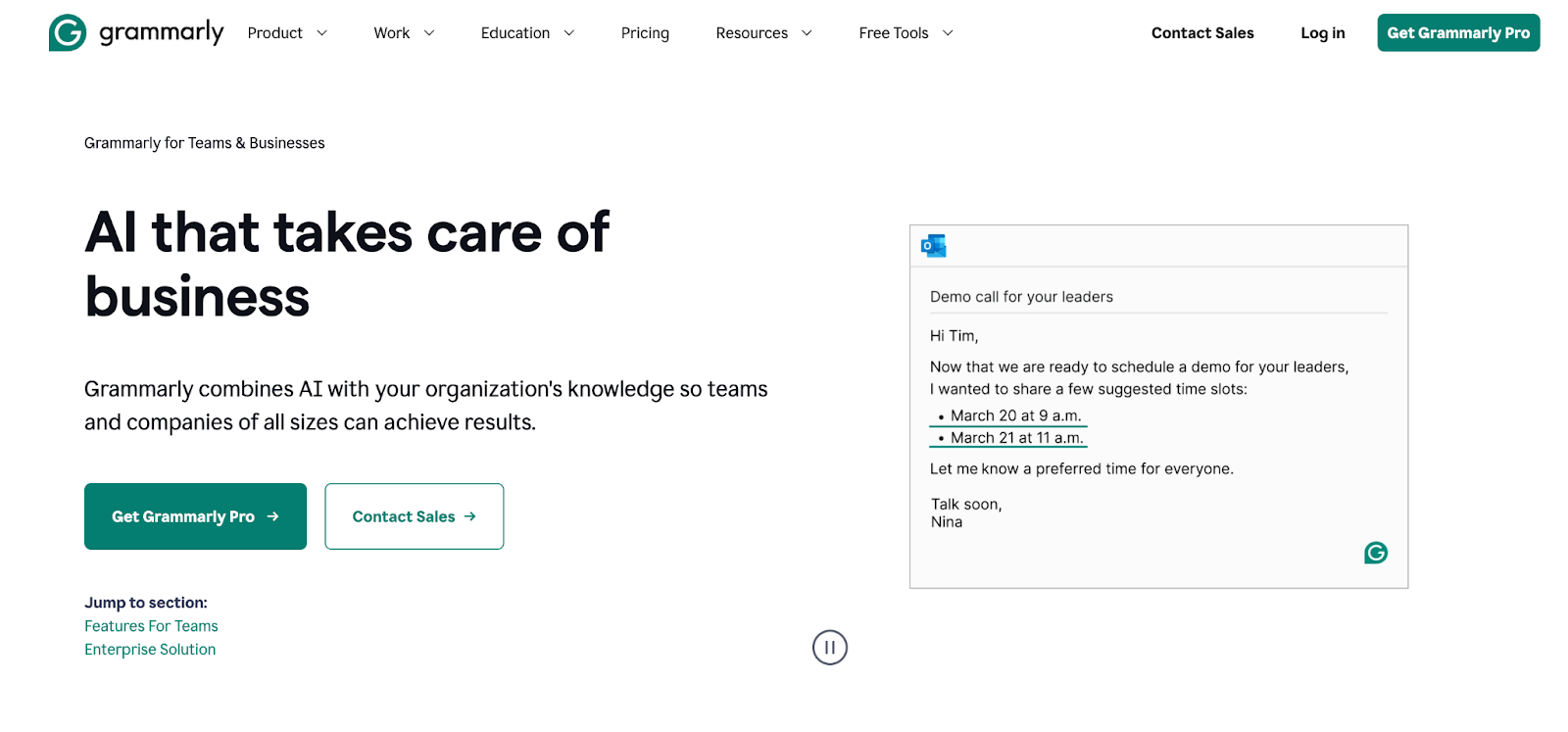
Problem: Your team writes differently. An email from sales differs from a support email. There's no unified Tone of Voice. The brand looks inconsistent.
Solution: Grammarly Business is the corporate version of Grammarly, allowing you to establish Tone of Voice and Brand Style Guide. The system checks all employee texts and suggests improvements according to your brand.
Real Use Case: For example, you create a Tone of Voice for a startup: "Friendly but professional, slightly humorous, never use the word 'user'". You upload this to Grammarly Business. Now, when a sales manager writes a client email, Grammarly reminds them: "Your brand uses 'client' instead of 'user'". All letters, posts, and support messages sound like they're from one author. This increases client trust—they feel brand consistency.
Limitations: Requires time to set up Brand Style Guide. Doesn't always understand context perfectly.
Cost: From $12 per user per month (with annual billing).
14. Google Gemini — ChatGPT Alternative with Google Ecosystem Integration
Problem: ChatGPT sometimes behaves unpredictably. You need an alternative with better integration into Google Docs, Sheets, and Gmail.
Solution: Google Gemini is a powerful language model from Google built into Google Workspace.
Real Use Case: For example, you're writing a quarterly report in Google Docs. Instead of writing by hand, you use Gemini to generate a first draft based on your notes. Then edit, add details. This saves 2-3 hours of work. Gemini also helps analyze large data tables in Sheets—you can ask: "What are the sales trends for last quarter?" and get a brief analysis.
Limitations: Less creative than ChatGPT. Google Workspace integration doesn't work perfectly.
Cost: Free version (limited). Google One AI Premium: $19.99 per month.
15. Jasper — AI That Knows Your Brand Voice and Scales Content
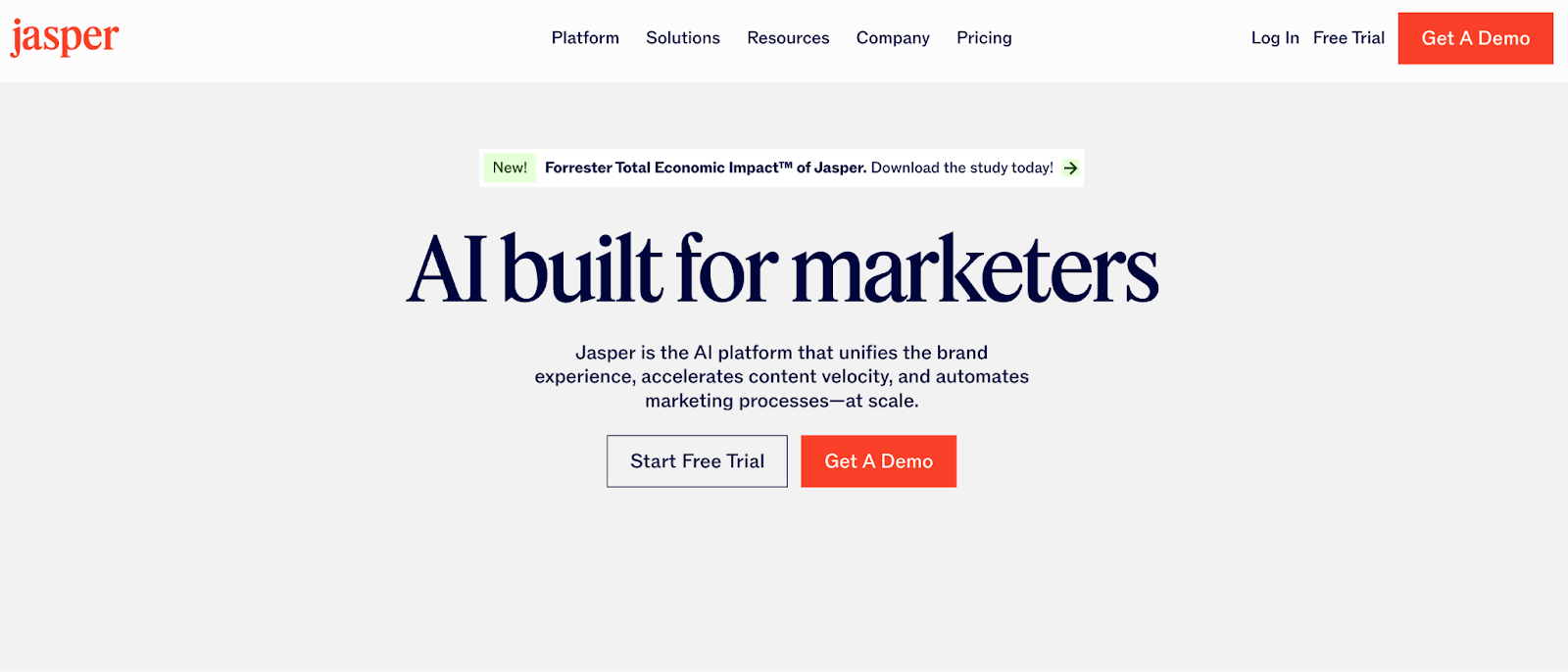
Problem: You need to create lots of content but want everything in a unified style. Hiring copywriters is expensive. AI writes, but the text sounds like AI.
Solution: Jasper lets you "teach" the AI your voice. The system analyzes your texts, style, tone, and favorite expressions, then generates content that sounds like you wrote it.
Real Use Case: For example, you collect 50 best emails and blog articles from a client. You upload them to Jasper. The system analyzes the style. Now, when you give the task "write an email for launching a new feature," Jasper generates text that doesn't need heavy rewriting—you can send it after minor edits. This lets you scale content from 3 articles per month to 15, maintaining quality and recognizable style.
Limitations: Requires quality examples for training. Expensive for small businesses.
Cost: 7-day trial. Paid plans: from $39 per month.
16. Copy.ai — Fast Creation of Short Marketing Texts
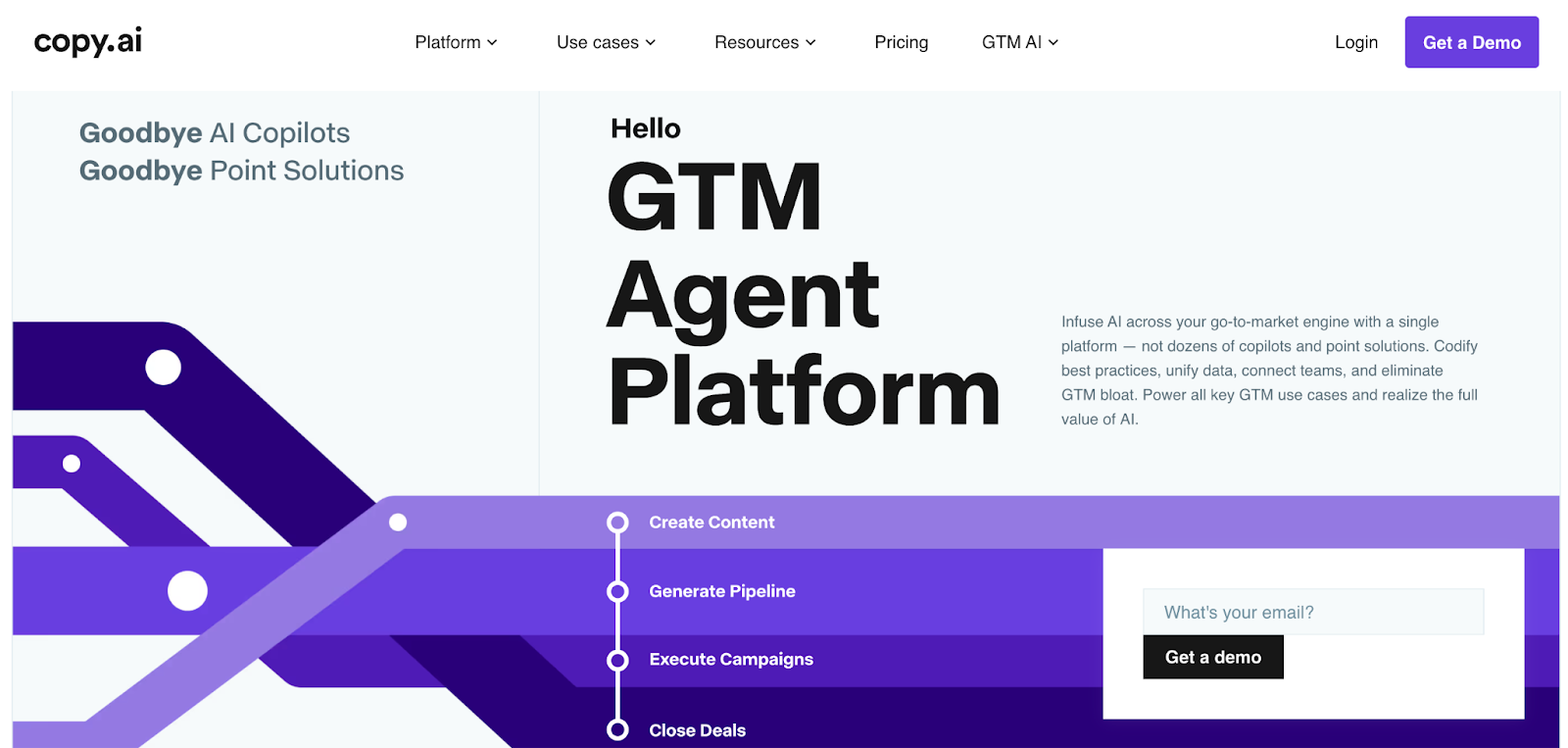 Problem: You need quick texts for ads, social media, product descriptions. ChatGPT is a bit "heavy" for these tasks.
Problem: You need quick texts for ads, social media, product descriptions. ChatGPT is a bit "heavy" for these tasks.
Solution: Copy.ai specializes in short, powerful texts. It has over 90 templates for different tasks: ad headlines, product descriptions, social media posts.
Real Use Case: For example, you're writing 20 headline options for an ad post. Instead of thinking hard, you use Copy.ai. In 2 minutes you get 20 options. You select the 3 best and test them in ads. The winner has 35% higher conversion than your original variant.
Limitations: Free version is very limited. Sometimes generates overly "salesy" texts.
Cost: Free version (2000 words per month). Paid plans: from $36 per month.
17. Claude (Anthropic) — AI Assistant with Emphasis on Safety and Accuracy
Problem: ChatGPT sometimes "hallucinates"—makes up facts. You need a more reliable assistant for working with important documents.
Solution: Claude from Anthropic is a language model emphasizing accuracy and safety. It works better with long documents and analysis.
Real Use Case: For example, you use Claude to analyze a 50-page market report. You ask: "Extract 10 key trends and give recommendations for your strategy." Claude analyzes the document and provides a structured answer with quotes from the report. This saves you a day of work. Claude also better understands context and "makes up" fewer facts than ChatGPT.
Limitations: Less creative than ChatGPT. Sometimes too cautious in answers.
Cost: Free version available. Claude Pro: $20 per month.
18. Writesonic — Universal Content Platform with SEO Optimization
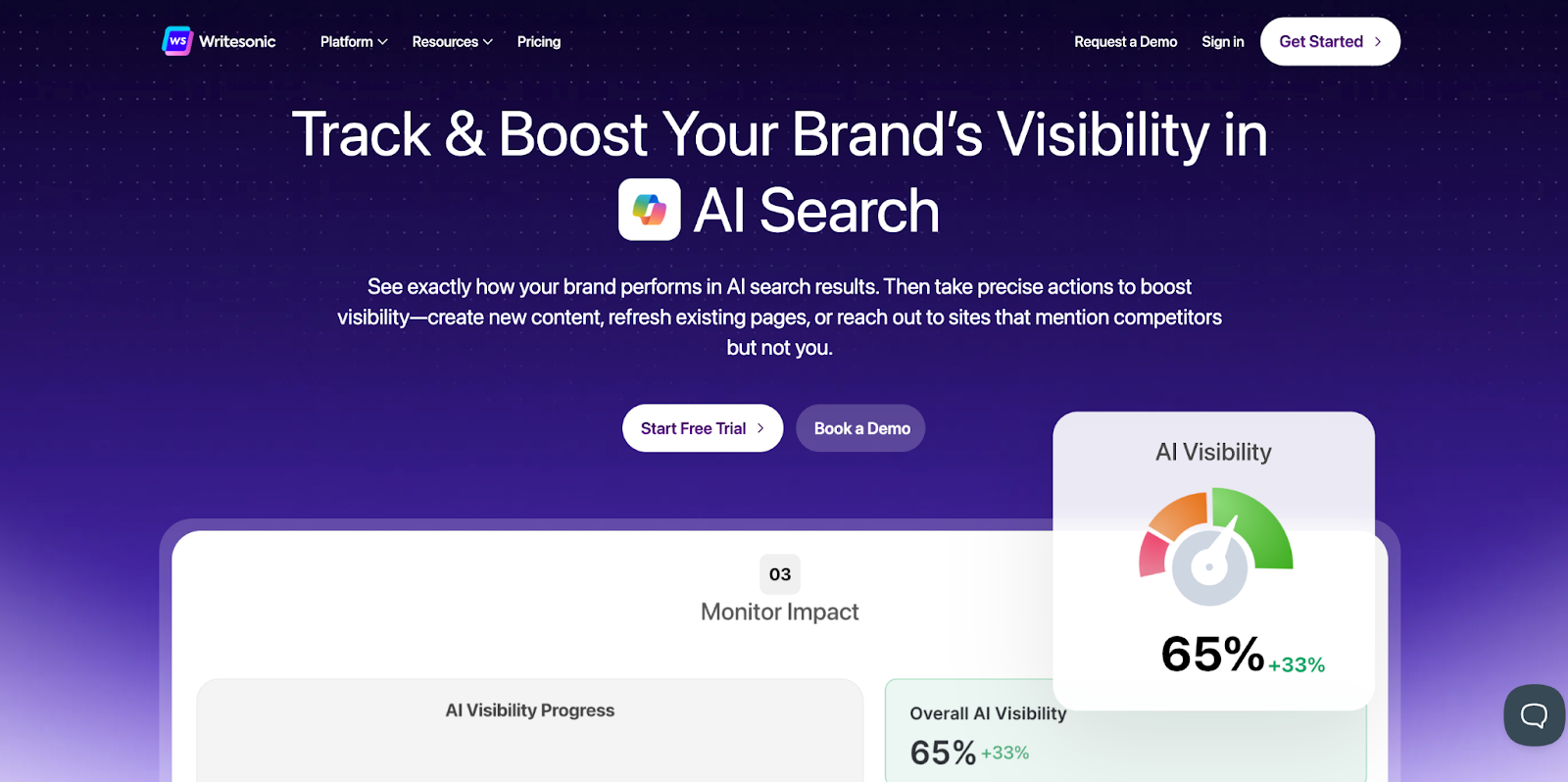
Problem: You create content, but it doesn't rank in Google. You need a tool that accounts for SEO from the start.
Solution: Writesonic not only generates content but optimizes it for SEO. Built-in tools for keyword and competitor analysis.
Real Use Case: For example, you create an article "Best CRMs for Small Business" using Writesonic. The system automatically adds relevant keywords, optimizes headlines and meta descriptions. The article ranks in Google's top 10 within 2 weeks, whereas normally this takes months.
Limitations: Sometimes over-optimizes for SEO, making text less readable.
Cost: Free version (limited). Paid plans: from $16 per month.
19. Rytr — Budget AI Copywriter for Small Businesses
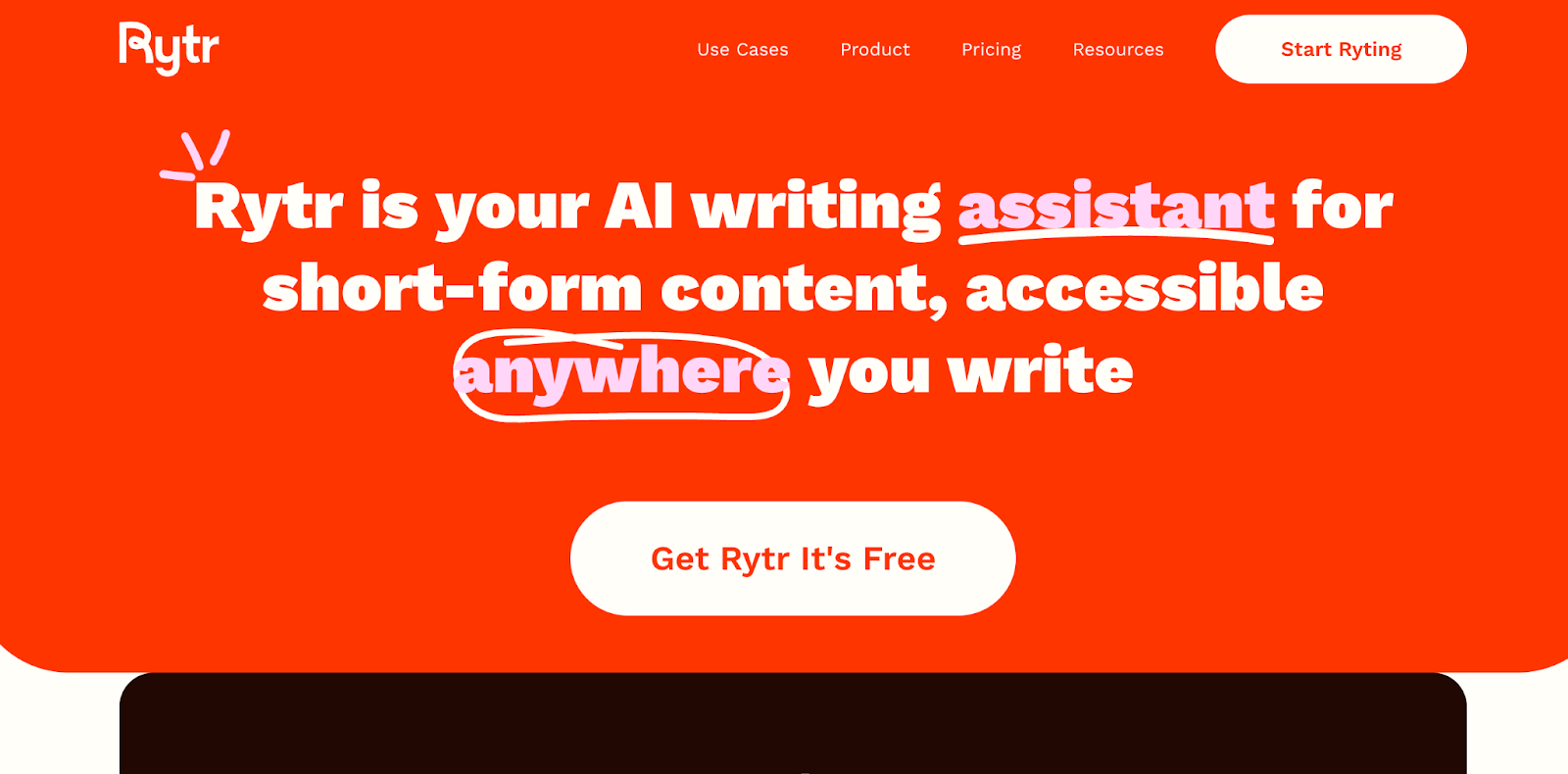
Problem: You're a small business and expensive tools like Jasper aren't affordable. But you need quality content.
Solution: Rytr is an affordable AI copywriter with good text quality. Supports over 30 languages and 40+ templates.
Real Use Case: For example, you work with a small e-commerce store. You need to write descriptions for 100 products. No budget for a copywriter. You use Rytr—in 2 hours you create descriptions for all products. Of course, you edit them afterward, but this saves enormous time and money.
Limitations: Text quality is lower than Jasper or ChatGPT Plus. Requires more editing.
Cost: Free version (10,000 characters per month). Paid plans: from $9 per month.
20. Quillbot — Paraphrasing and Text Improvement
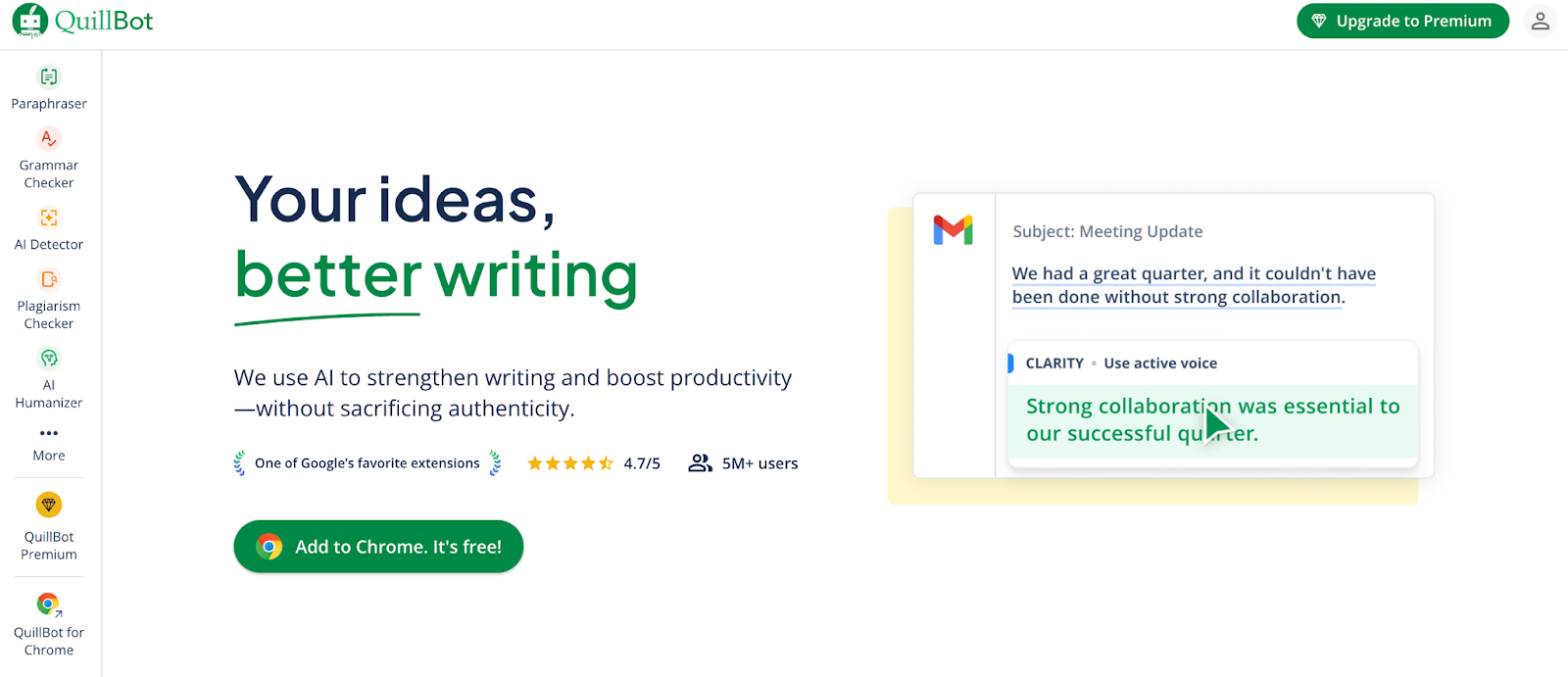
Problem: You wrote text, but it sounds boring or too complex. You need to rewrite it, but don't have time.
Solution: Quillbot paraphrases texts, making them more readable, shorter, or more formal.
Real Use Case: For example, you're writing a technical article about your product. The text turns out too complex for regular users. You run it through Quillbot in "Simplify" mode and get a more understandable version, which you then edit. This saves several hours of editor work.
Limitations: Sometimes changes sentence meaning. Requires checking.
Cost: Free version (limited). Paid plans: from $8.33 per month.
Comparison Table: Naming and Verbal Identity Tools
|
Tool |
Positioning |
Main Task |
Usefulness |
Price |
|
ChatGPT |
Universal AI Assistant |
Idea generation and text creation |
⭐⭐⭐⭐⭐ |
Free / $20/month |
|
Namelix |
Name Generator |
Creating names with domain checking |
⭐⭐⭐⭐ |
Free |
|
Grammarly Business |
Corporate Editor |
Unified Tone of Voice for teams |
⭐⭐⭐⭐⭐ |
$12+/user/month |
|
Google Gemini |
Google AI Assistant |
Google Workspace integration |
⭐⭐⭐⭐ |
Free / $19.99/month |
|
Jasper |
AI Copywriter |
Content scaling in unified style |
⭐⭐⭐⭐⭐ |
$39+/month |
|
Copy.ai |
Marketing Texts |
Quick ad copy |
⭐⭐⭐⭐ |
Free / $36+/month |
|
Claude |
AI Assistant (Accuracy-Focused) |
Document analysis and accurate answers |
⭐⭐⭐⭐ |
Free / $20/month |
|
Writesonic |
AI Copywriter with SEO |
Search-optimized content |
⭐⭐⭐⭐ |
$16+/month |
|
Rytr |
Budget AI Copywriter |
Affordable content for small business |
⭐⭐⭐ |
Free / $9+/month |
|
Quillbot |
Text Paraphrasing |
Text improvement and simplification |
⭐⭐⭐ |
Free / $8.33+/month |
SECTION 3: VISUAL IDENTITY (10 Tools)
Visual identity is your brand's face. Logo, color palette, typography, illustration style—all of this forms the first impression. Previously, creating quality visual identity required a team of designers and weeks of work. Today, AI lets you create professional design in hours, sometimes minutes.
21. Ironov — AI-Powered Designer for Logos and Identity
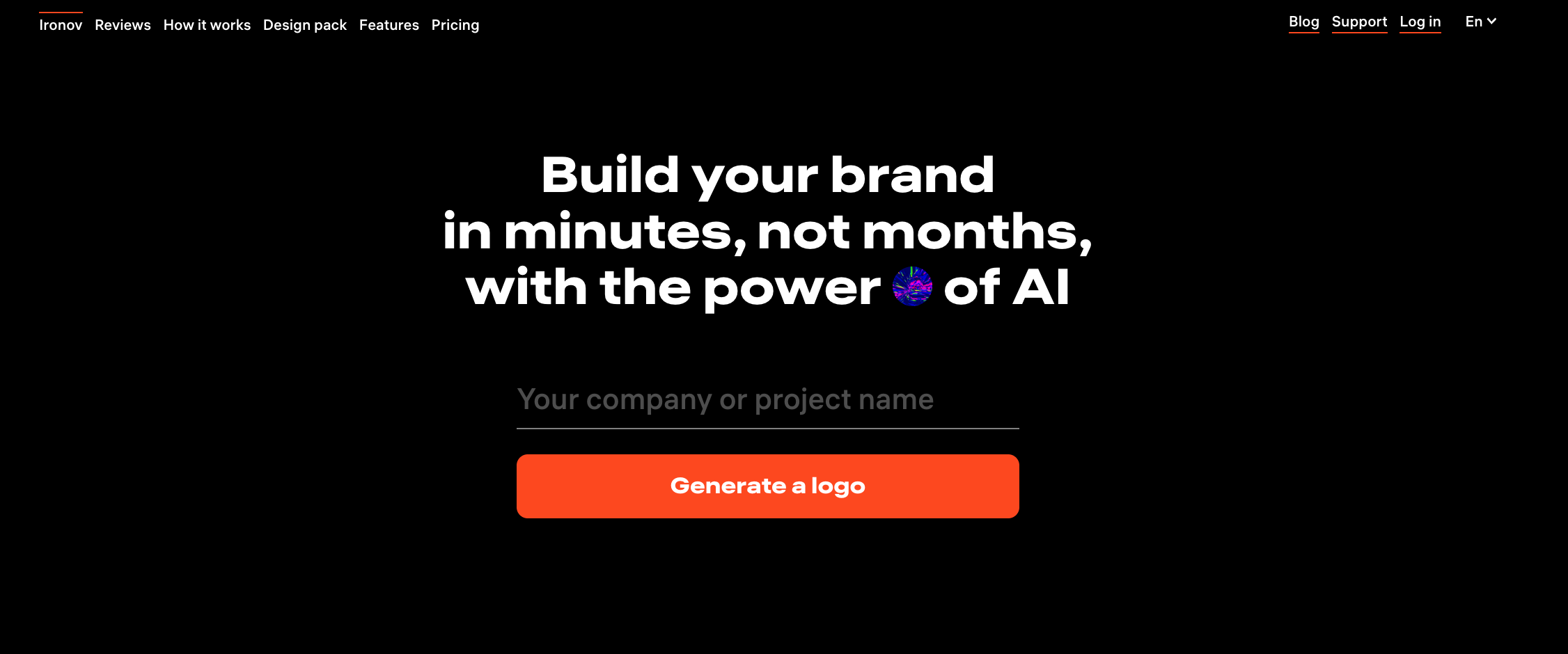
Positioning: Ironov is an AI-powered designer specializing in creating logos and visual identity. It competes with Western analogs in terms of quality.
Problem: You're launching a new brand or product and need a professional logo. Hiring a designer is expensive (from $500+), and results aren't guaranteed. Online generators give template solutions that look cheap.
Solution: Ironov uses neural networks to create unique logos and visual identity elements. The system analyzes your brief and generates professional, modern-looking options.
Real Use Case: For example, you're launching a healthy food delivery service with a limited design budget. You use Ironov—the system generates multiple logo options based on your brief. You select the 3 best, refine details, and get the final version. The whole process takes 2 days instead of 2-3 weeks. You save around $500+, getting a quality result that works across all media—from website to packaging.
Why Ironov Stands Out:
- Quality comparable to Western alternatives (Looka, Brandmark)
- Fast generation—results in minutes
- Ability to refine and adapt to different formats
- Affordable pricing
Limitations: Like any AI tool, requires human refinement for perfect results. Doesn't fully replace a designer for complex projects, but great for MVPs and startups.
Cost: Starting from $79. One-time payment, lifetime access.
22. Midjourney — Creating Unique Visual Images for Your Brand
Problem: You need unique illustrations and visual images for your brand, but stock photos look banal and hiring an illustrator is expensive.
Solution: Midjourney is an AI image generator that creates unique visuals based on text descriptions.
Real Use Case: For example, you work with a cosmetics brand. You need unique illustrations for social media. You use Midjourney—describe the style ("minimalist botanical illustrations in pastel tones"), and the system generates dozens of options. You select the best, refine them in Photoshop. The result looks like professional illustrator work but costs significantly less.
Limitations: Requires skill in writing prompts. Doesn't always generate exactly what you want on the first try.
Cost: From $10 per month (Basic plan).
23. DALL-E 3 — Image Generation from OpenAI
Problem: Midjourney requires Discord and a specific approach. You need a simpler alternative.
Solution: DALL-E 3 from OpenAI is an image generator integrated into ChatGPT. Easier to use, better understands text descriptions.
Real Use Case: For example, you're creating a series of illustrations for a presentation. You describe what you need in ChatGPT, and DALL-E 3 generates images right in the chat. This is faster and more convenient than working with Midjourney through Discord.
Limitations: Less artistic control than Midjourney. Sometimes generates overly "digital" images.
Cost: Included in ChatGPT Plus ($20 per month) or pay-per-generation through API.
24. Canva — Design for Non-Designers with AI Features
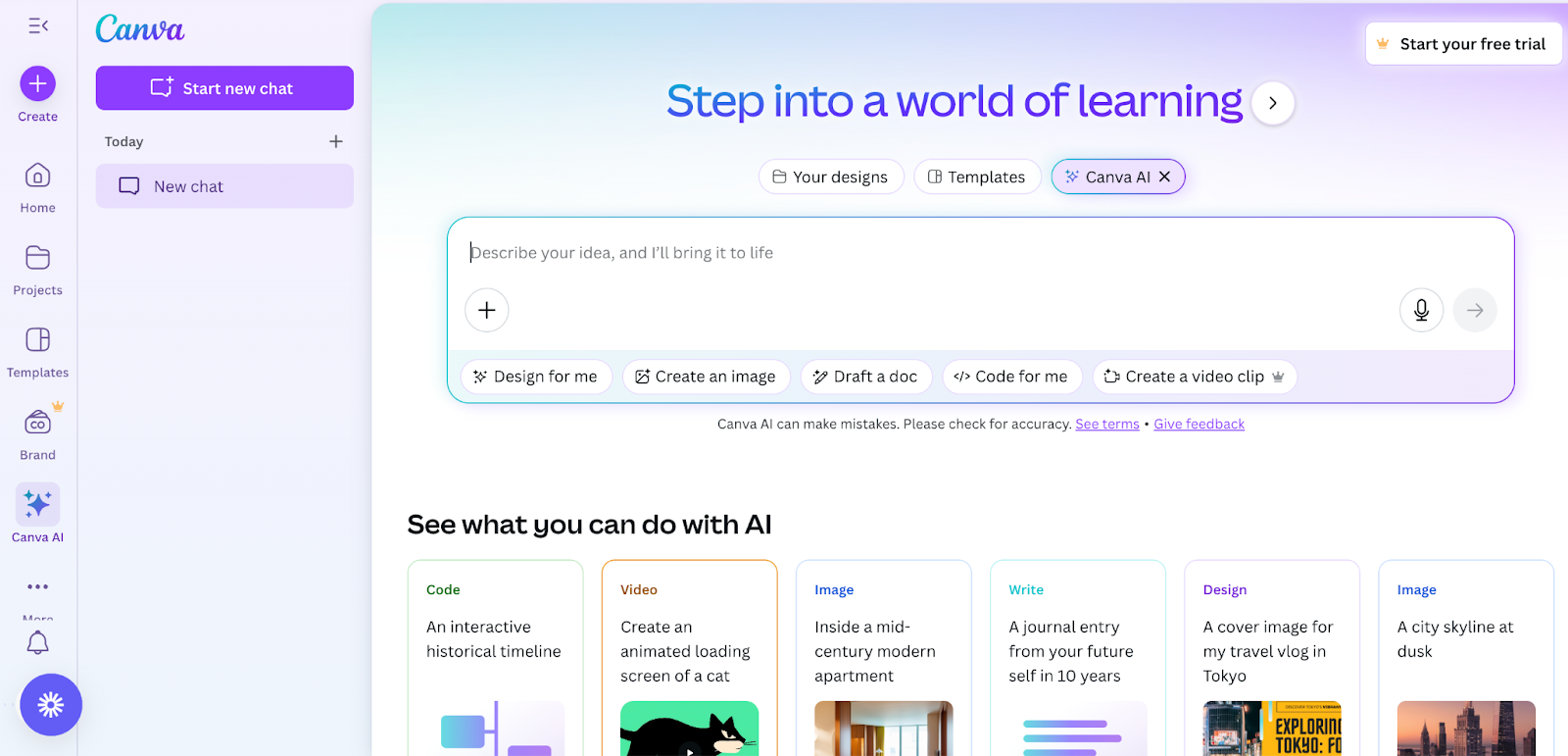
Problem: You're not a designer but need to create social media posts, presentations, flyers. Photoshop is too complex.
Solution: Canva is a simple design tool with thousands of templates and AI features (Magic Design, Background Remover, Text to Image).
Real Use Case: For example, you create social media content for a client—20 posts per week. Instead of hiring a designer, you use Canva. A marketing manager without design experience creates professional-looking posts in 10-15 minutes each. Magic Design automatically selects colors and fonts matching your brand.
Limitations: Templates sometimes look recognizable (many use Canva). For unique design, you need more customization.
Cost: Free version (limited). Canva Pro: from $12.99 per month.
25. Adobe Firefly — AI Tools for Professional Designers
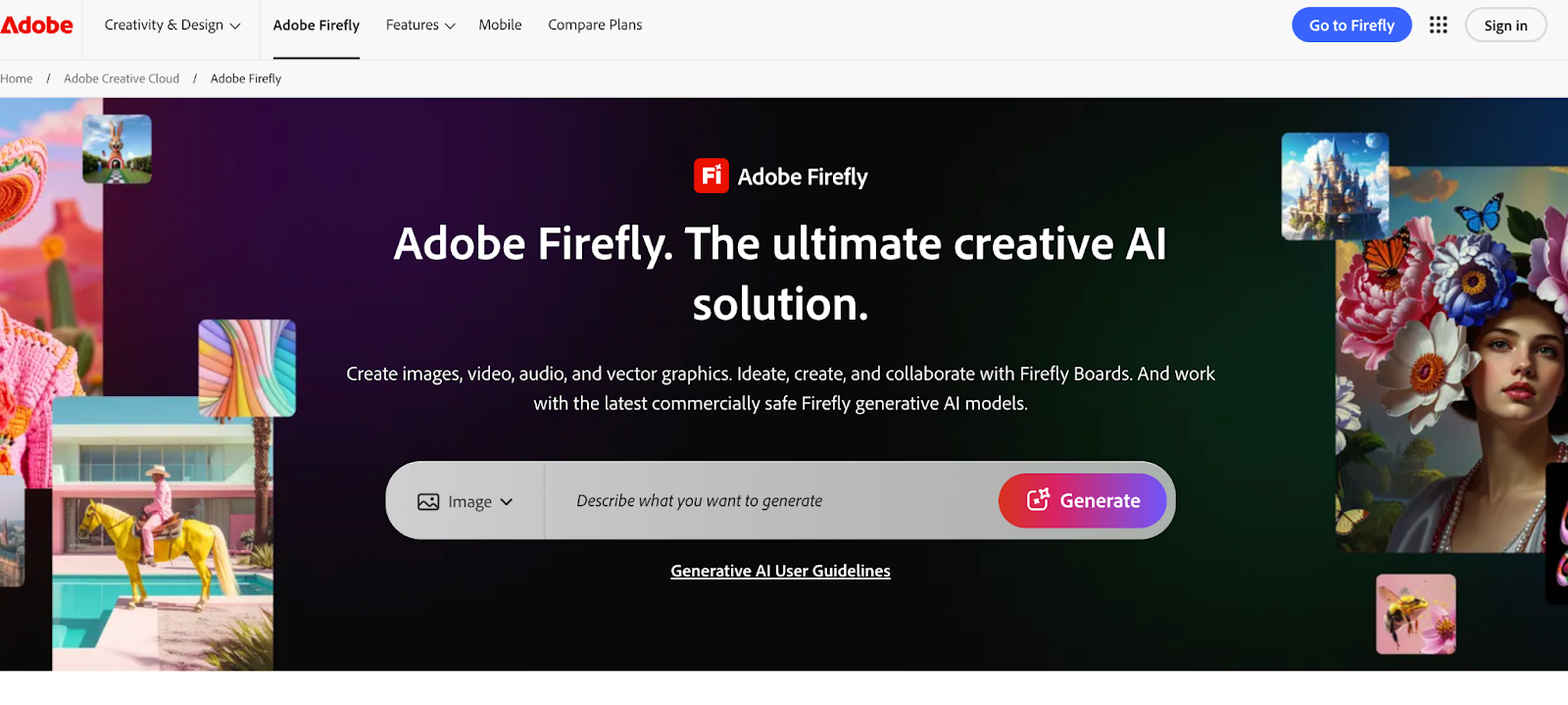
Problem: You're a professional designer using Adobe and want to speed up routine tasks.
Solution: Adobe Firefly is a set of AI tools integrated into Adobe Creative Cloud (Photoshop, Illustrator). Image generation, object removal, background expansion, and more.
Real Use Case: For example, you're working on package design and need to expand a product photo's background. Instead of finding a photographer and organizing a new shoot, you use Firefly in Photoshop—the system automatically extends the background, preserving style. This saves several days and thousands in costs.
Limitations: Requires Adobe Creative Cloud subscription. Not all features available in all countries.
Cost: Included in Adobe Creative Cloud subscription (from $54.99 per month) or separately from $4.99 per month.
26. Looka — Logo Generator
Problem: You need to quickly sketch a logo and visualize an idea.
Solution: Looka lets you quickly create a logo using a library of starter templates. The logo design may not be unique and looks quite templated, but you can visualize the idea quickly.
Real Use Case: For example, you're launching a consulting agency and urgently need a logo. You use Looka—the system automatically generates several options based on selected templates.
Limitations: Template solutions. Complex projects need designer refinement.
Cost: From $20 for basic package.
27. Brandmark — AI Logo Generator with Animation
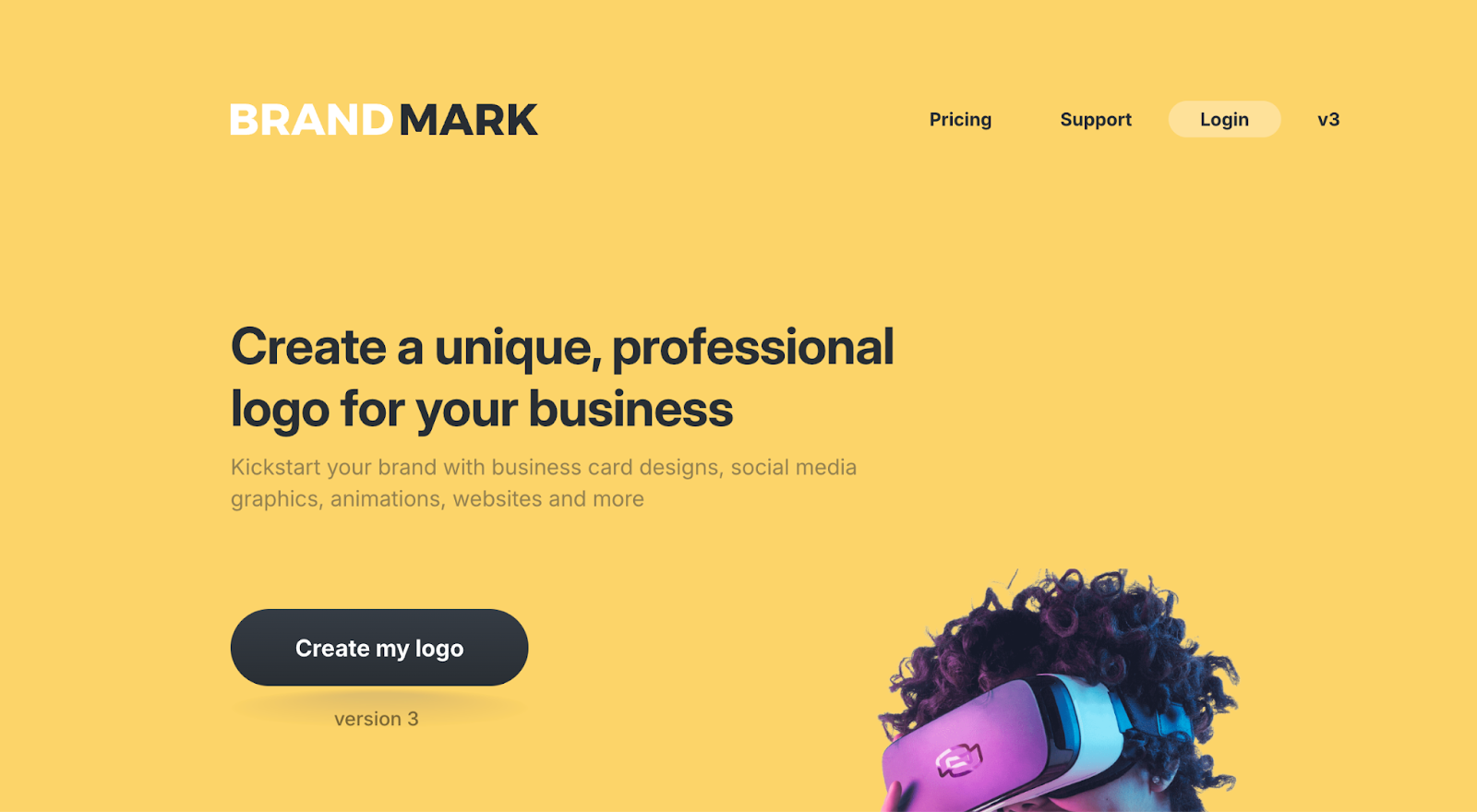
Problem: You need not just a static logo but an animated version for video and social media.
Solution: Brandmark creates logos and automatically generates animated versions.
Real Use Case: For example, you work with a video channel and need a logo and animated version for video intros. Brandmark generates both. The animation looks professional even without hiring a motion designer.
Limitations: Limited animation customization options.
Cost: From $25 for basic package, $65 for full package with animation.
28. Stable Diffusion — Open-Source Image Generator
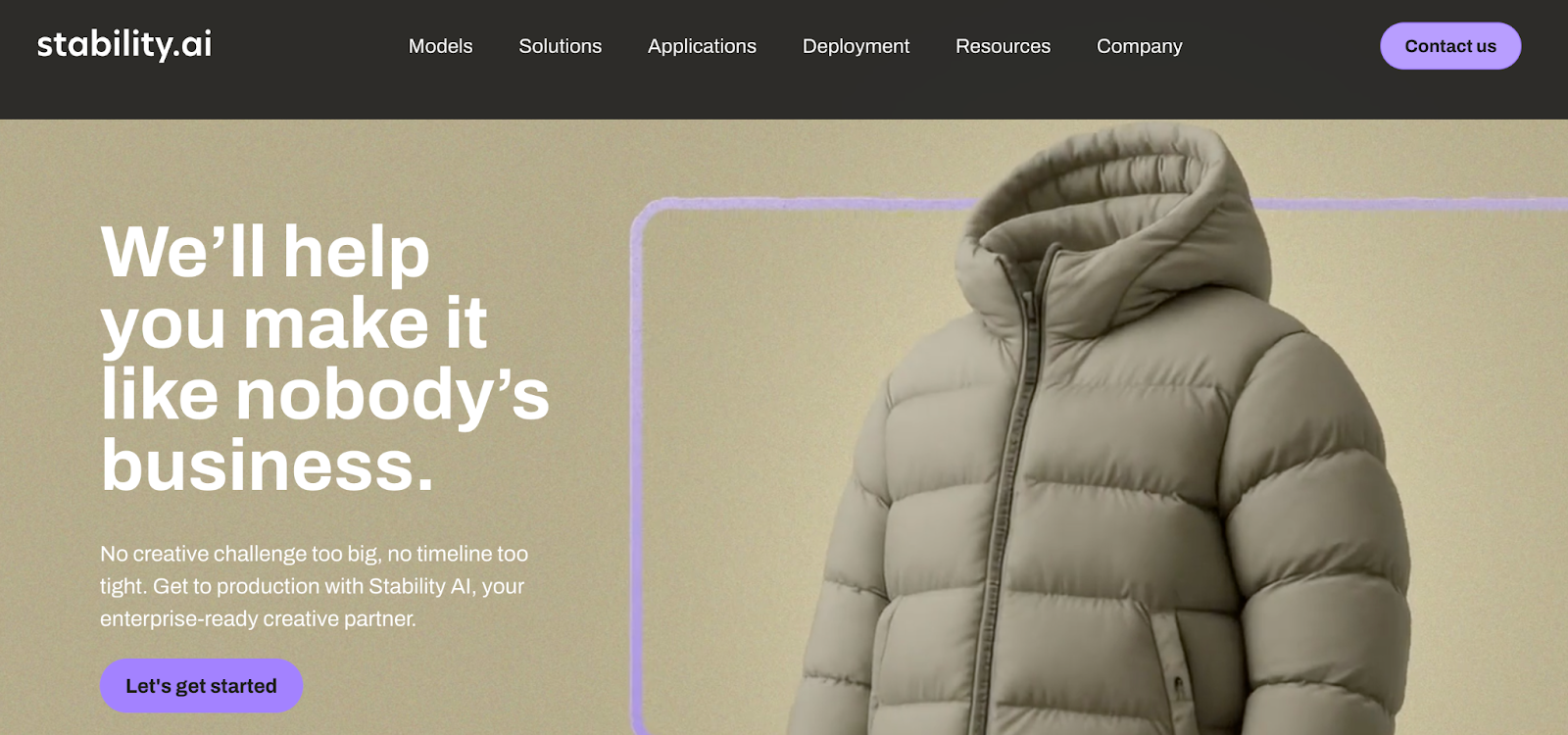
Problem: Midjourney and DALL-E require subscriptions. You need a free alternative with full control.
Solution: Stable Diffusion is an open-source AI image generator. Can run on your computer or use through online services.
Real Use Case: For example, you're creating lots of illustrations for a blog. Midjourney subscription becomes expensive. You use Stable Diffusion through a free service—generate hundreds of images without extra costs.
Limitations: Requires technical skills for local installation. Quality sometimes lower than Midjourney.
Cost: Free (open-source). Can use through paid services like DreamStudio (from $10 for 1000 generations).
29. Figma AI — AI Features in Designers' Favorite Tool
Problem: You use Figma for design but want to speed up work with AI.
Solution: Figma gradually adds AI features: automatic component creation, placeholder text generation, smart design suggestions.
Real Use Case: For example, you're creating a design system for a client. Figma AI automatically proposes component variants based on elements you've already created. This speeds up design system creation by about 30%.
Limitations: AI features still in development, not all available yet.
Cost: Included in Figma subscription (from $12 per editor per month).
30. Khroma — AI Color Palette Generator
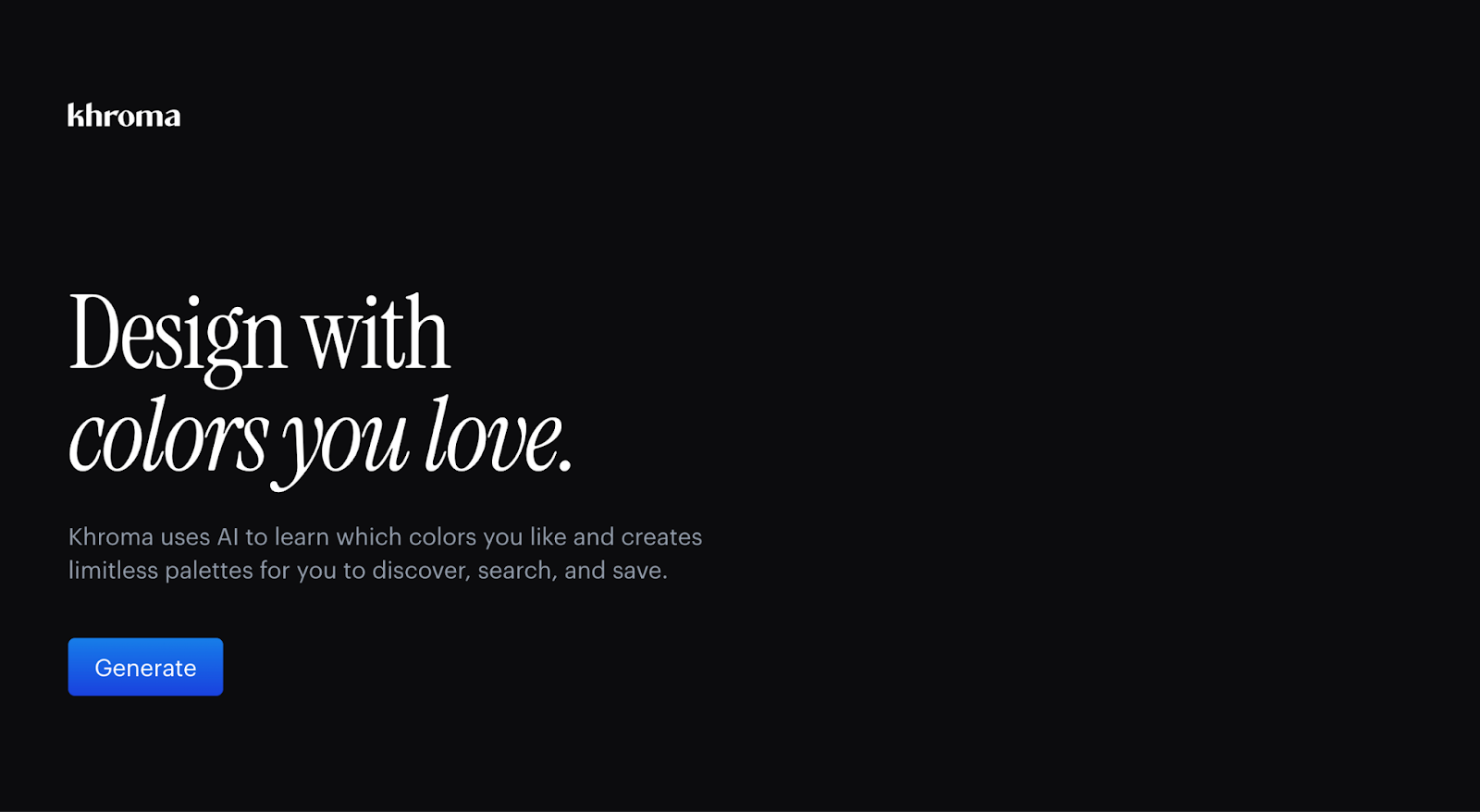
Problem: You don't know what colors to choose for your brand. You want a harmonious, modern palette.
Solution: Khroma uses AI to generate color palettes based on your preferences. The system "learns" from your choices and proposes increasingly accurate options.
Real Use Case: For example, you work with a sports clothing brand. The client can't decide on colors. You use Khroma—the system offers several options, the client selects favorites, and Khroma generates more similar palettes. You find the perfect combination in 30 minutes instead of several days of experiments.
Limitations: Requires training (you need to select several palettes so the system understands your preferences).
Cost: Free.
Comparison Table: Visual Identity Tools
|
Tool |
Positioning |
Main Task |
Usefulness |
Price |
|
Ironov |
AI Designer |
Logo and identity creation |
⭐⭐⭐⭐⭐ |
Check website |
|
Midjourney |
AI Image Generator |
Unique visual images |
⭐⭐⭐⭐⭐ |
$10+/month |
|
DALL-E 3 |
OpenAI Image Generation |
Simple image generation |
⭐⭐⭐⭐ |
$20/month (ChatGPT Plus) |
|
Canva |
Design for Non-Designers |
Fast visual content creation |
⭐⭐⭐⭐⭐ |
Free / $12.99+/month |
|
Adobe Firefly |
AI for Professionals |
Speeding up Adobe workflow |
⭐⭐⭐⭐ |
$4.99+/month |
SECTION 4: CONTENT CREATION (10 Tools)
Content is the fuel of modern marketing. But creating quality content requires time and resources. The AI tools in this section help scale content production without losing quality.
31. Surfer SEO — Create Content That Ranks in Google
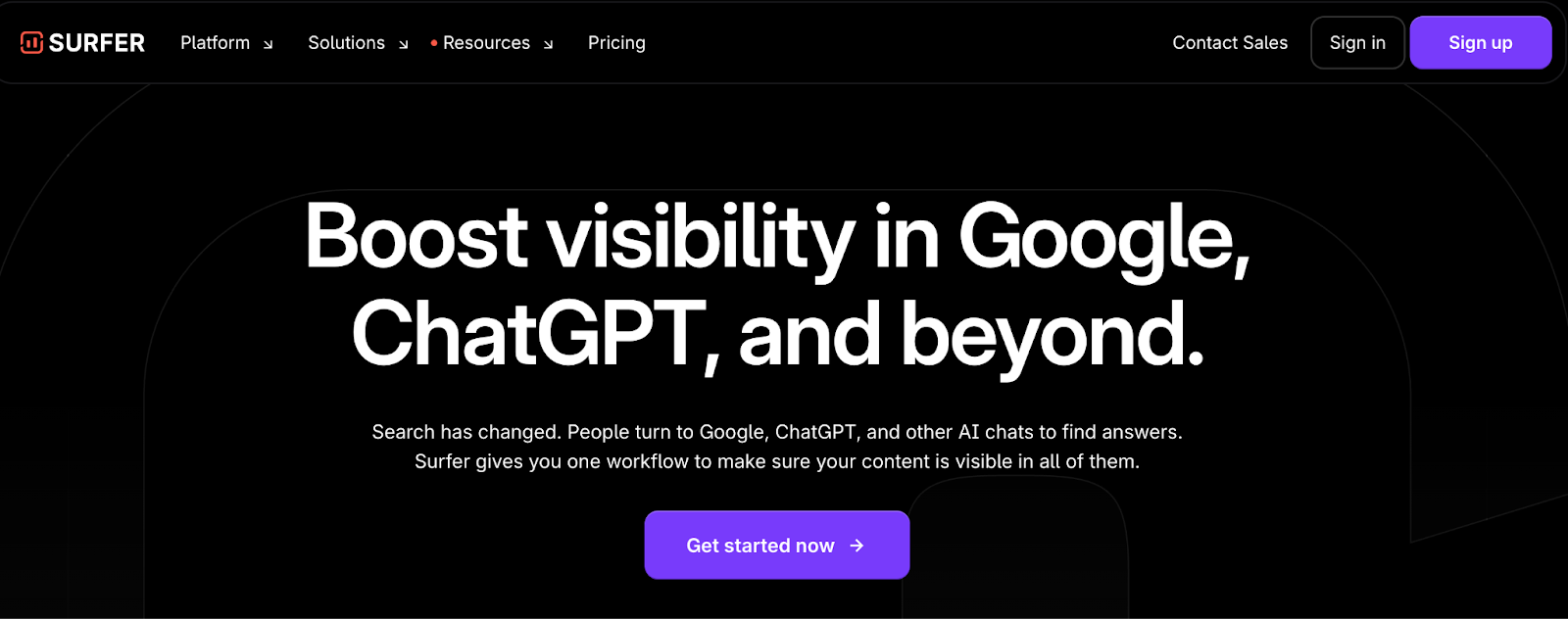
Problem: You write great articles, but they don't rank in Google. You don't understand what's wrong.
Solution: Surfer SEO analyzes the top 20 articles for your keyword and gives recommendations: what words to use, how long the article should be, what structure to choose.
Real Use Case: For example, you're writing an article "Best Email Marketing Tools." Surfer SEO shows that top articles use certain terms, have a certain length (around 3000 words) and structure. You follow these recommendations, and your article reaches Google's top 5 within 3 weeks.
Limitations: Sometimes recommendations make the text less readable. You need balance between SEO and quality.
Cost: From $89 per month.
32. Descript — Edit Videos and Podcasts Through Text
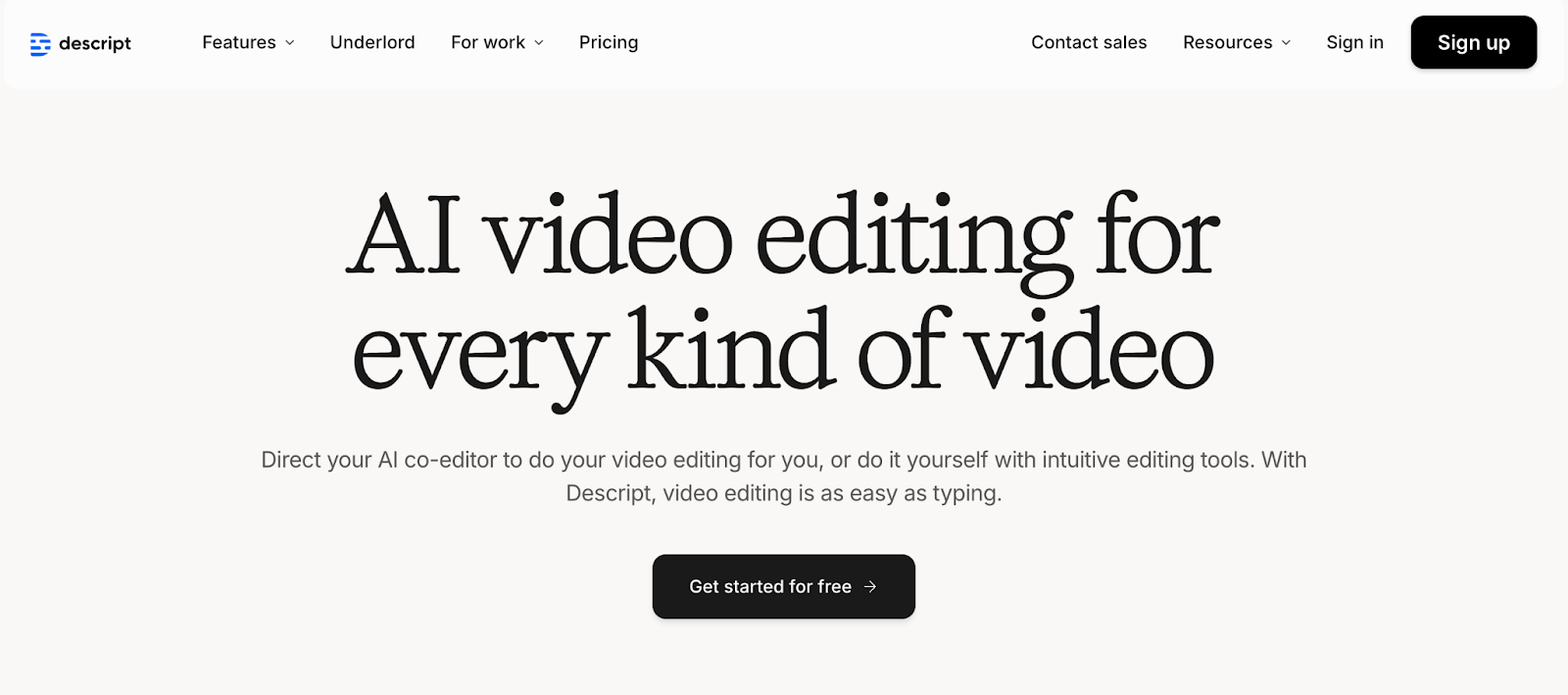
Problem: You create videos or podcasts, but editing in Premiere/Audition takes hours.
Solution: Descript transcribes your video/audio into text. You edit the text (delete words, rearrange phrases), and the video/audio edits automatically.
Real Use Case: For example, you record an hour-long podcast interview. You need to remove pauses, repetitions, mistakes. In a regular editor this would take 3-4 hours. In Descript you simply delete unwanted words from the transcript, and the audio automatically trims. The whole process takes 30 minutes.
Limitations: Transcription isn't always accurate, especially for non-English languages.
Cost: Free version (limited). Paid plans: from $12 per month.
33. Murf.ai — Professional Text-to-Speech
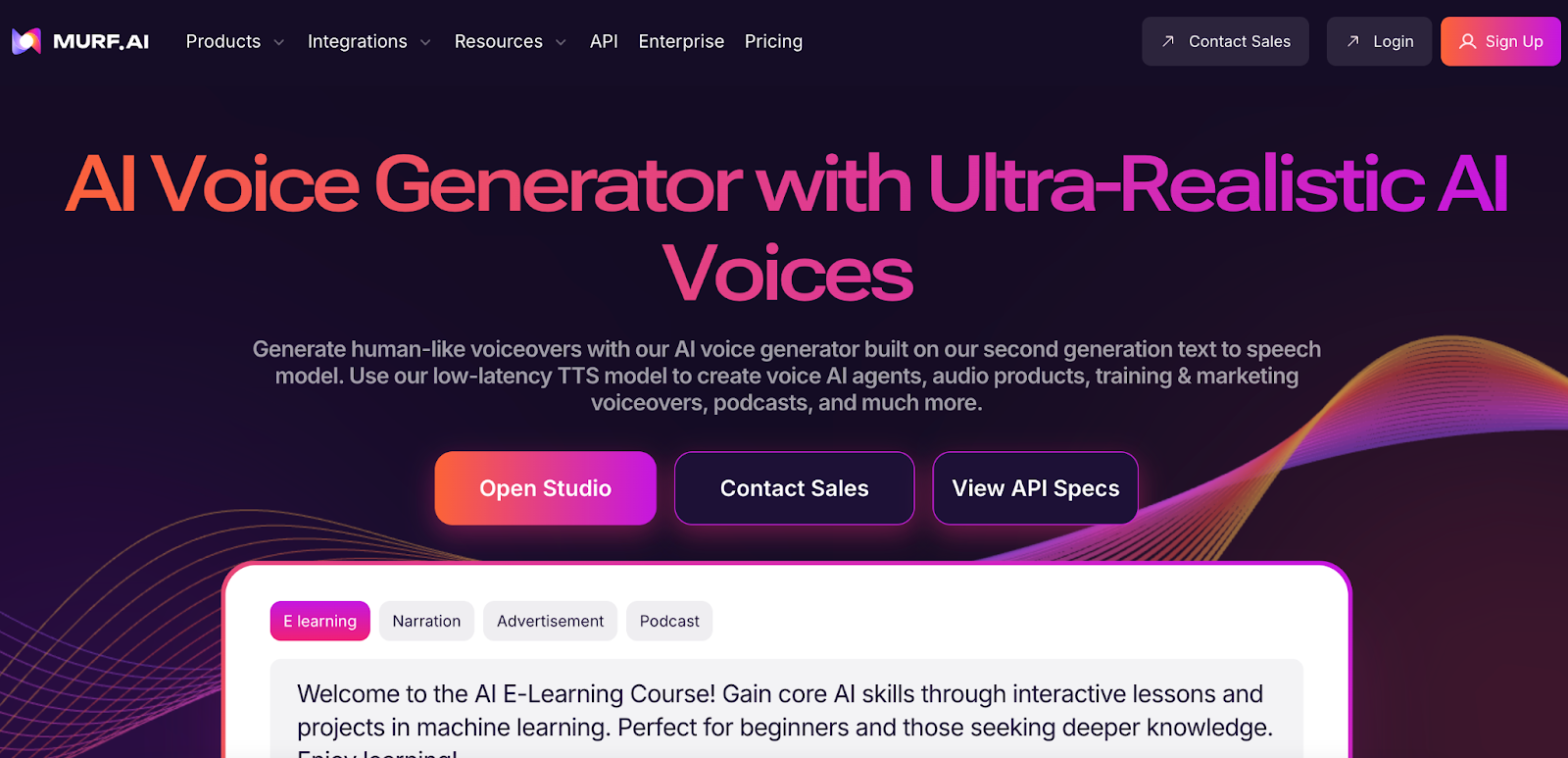
Problem: You need voiceover for videos, but hiring a voice actor is expensive and your own voice sounds unprofessional.
Solution: Murf.ai creates realistic voiceovers from text. Multiple voices in different languages, adjustable intonation, pauses, and emotions.
Real Use Case: For example, you're creating an ad video. You need voiceover in English, Spanish, and Portuguese. Instead of hiring three voice actors (about $500 each), you use Murf for $19 and create professional-sounding voiceovers in all three languages.
Limitations: Sometimes sounds a bit robotic. For important projects, hiring a real voice actor is better.
Cost: From $19 per month.
34. HeyGen — Videos with AI Avatars and Voice Cloning
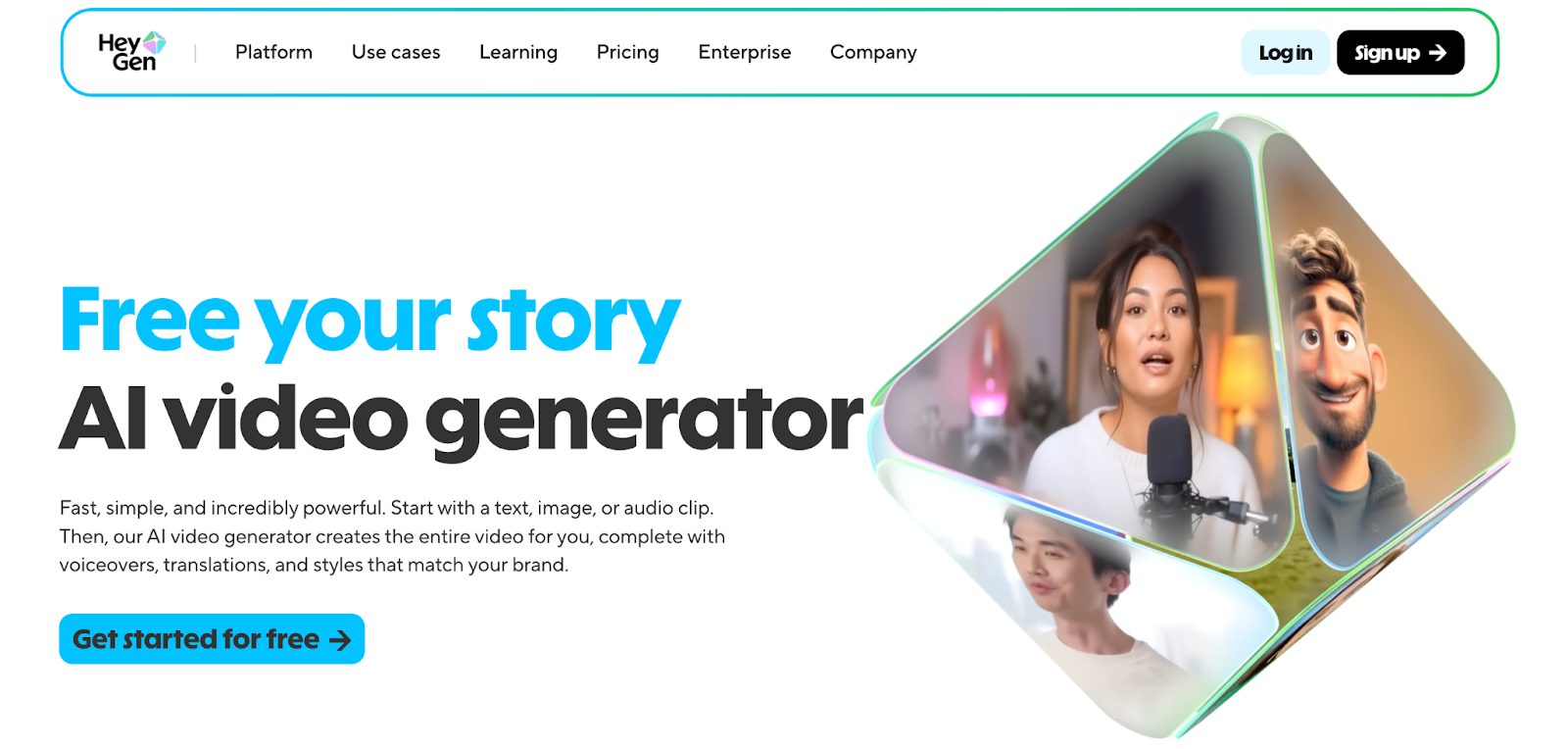
Problem: You need videos with a "brand face," but hiring an actor or using your own face isn't always possible.
Solution: HeyGen lets you create videos with AI avatars that look like real people. You can clone voices too.
Real Use Case: For example, you're creating a series of training videos for an online course. You use an AI avatar that looks like a young instructor and voice clone the course founder. It looks like a real person explaining material but doesn't require filming.
Limitations: Avatars sometimes look slightly unnatural. Not suitable for all content types.
Cost: From $29 per month (Creator plan).
35. Lumen5 — Convert Text to Video Automatically
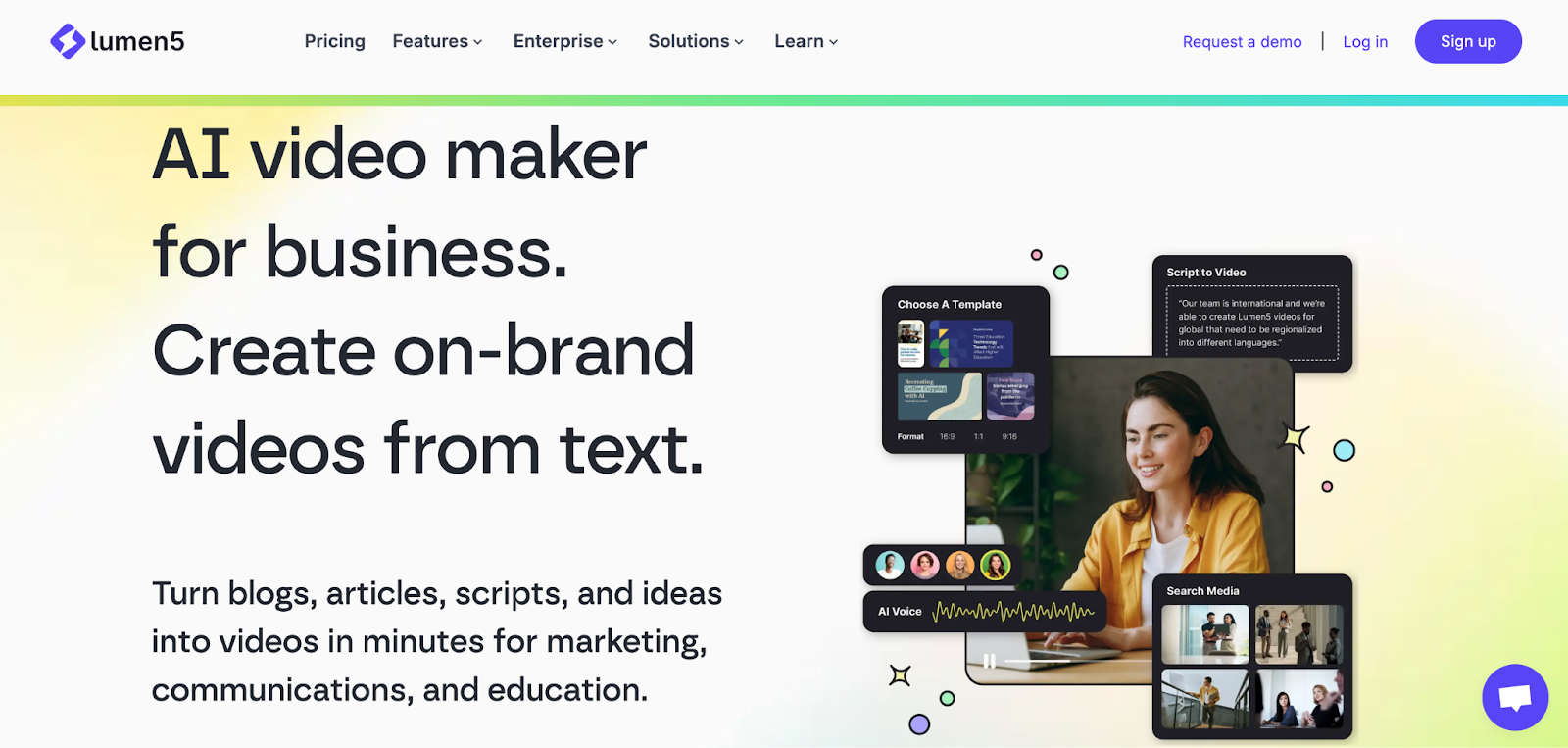
Problem: You write articles for a blog but also want video versions for social media. This requires editing and finding video clips.
Solution: Lumen5 automatically converts text to video, selecting video clips, images, and music.
Real Use Case: For example, you write an article "10 Insurance Selection Mistakes." You upload the text to Lumen5, and the system automatically creates a video with relevant clips and background music. The video looks professional even without manual editing. You post it and get 3 times more views than regular articles.
Limitations: Automatic clip selection isn't always accurate. Requires manual refinement for perfect results.
Cost: Free version (limited). Paid plans: from $19 per month.
36. Veed.io — Video Editing with AI
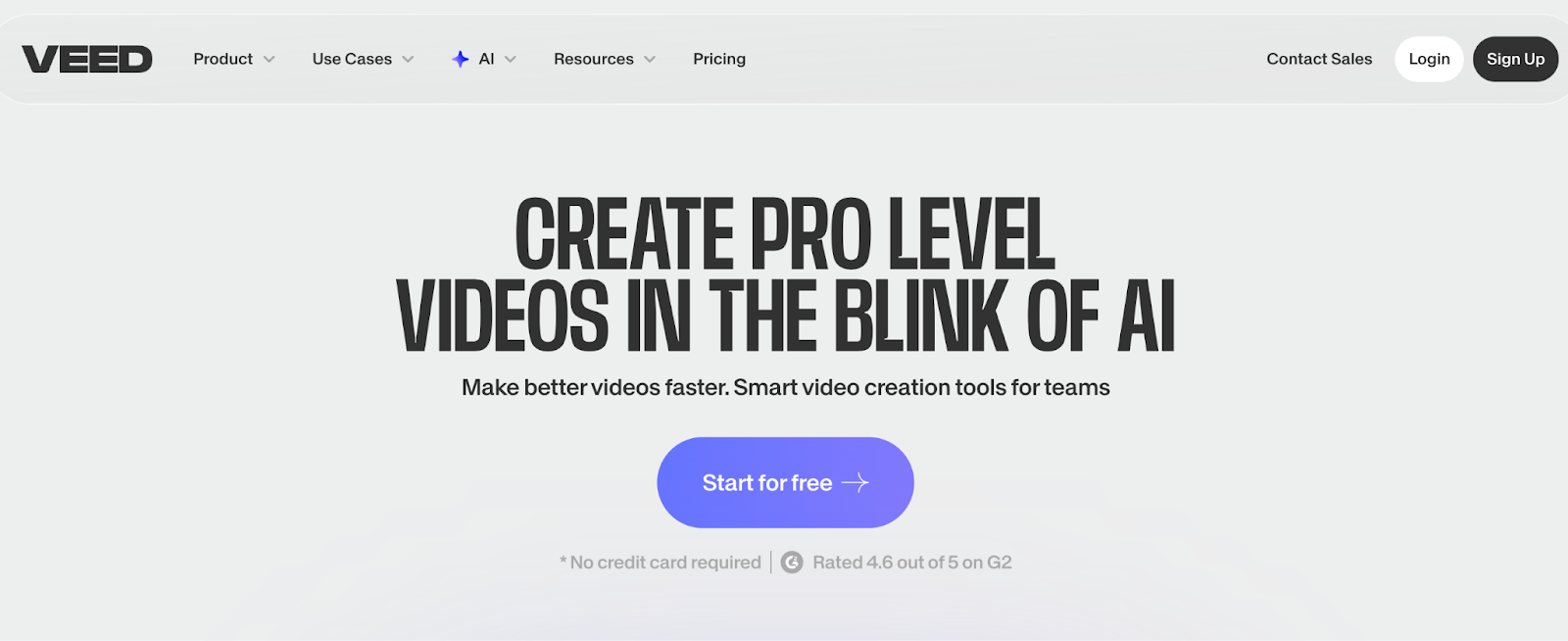
Problem: You created a video but need to add captions, improve sound, trim it. Doing this in Premiere/Final Cut takes too long.
Solution: Veed is an online editor with AI features: automatic captions, background noise removal, quick trimming.
Real Use Case: For example, you upload a video to Veed. The system automatically creates captions (even corrects speech errors). You remove background noise and trim the beginning and end. Everything takes 10 minutes. In Premiere this would take an hour or more.
Limitations: Free version adds watermark. Features are limited compared to professional editors.
Cost: Free version (limited). Paid plans: from $12 per month.
37. Anyword — Texts with Performance Prediction

Problem: You write ad copy but don't know which version will convert better. You spend money on A/B testing.
Solution: Anyword not only generates text but predicts its effectiveness for your target audience based on analysis of millions of ad campaigns.
Real Use Case: For example, you generate 5 headline options for an ad. Anyword shows which one will have the best conversion (based on audience analysis). You choose the winner. Tests confirm it's truly best—40% higher conversion than others.
Limitations: Predictions aren't always accurate. You still need to test.
Cost: From $49 per month.
38. RunwayML — AI Video Generation and Editing
Problem: You need to create a video from scratch or edit an existing one (remove objects, change background), but you don't know After Effects.
Solution: RunwayML is a set of AI tools for video: text-to-video generation, object removal, background changing, slow-motion creation.
Real Use Case: For example, you film a street video and random people appear in the shot. Instead of reshooting, you use RunwayML—the system automatically removes people from the video. This saves a day of work and reshoot costs.
Limitations: Quality depends on task complexity. Doesn't always work perfectly.
Cost: Free version (limited). Paid plans: from $15 per month.
39. Pictory — Create Short Videos from Long Content
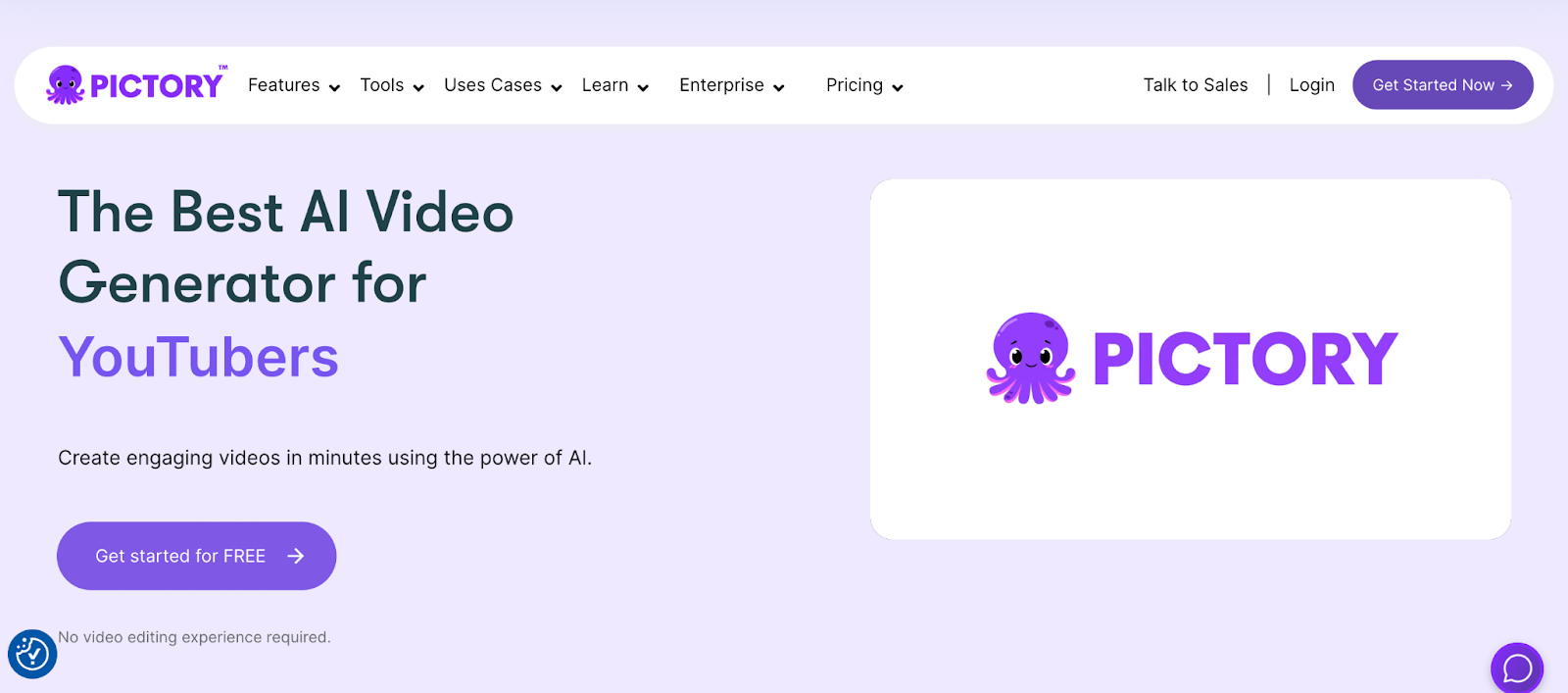
Problem: You have a long video (webinar, interview) and need to create short clips for social media.
Solution: Pictory automatically analyzes long video and creates short highlights with captions.
Real Use Case: For example, you record a one-hour webinar. You need 10 short clips for LinkedIn. Pictory automatically extracts the most interesting moments and creates clips with captions. Instead of several hours of manual work, you spend 15 minutes.
Limitations: Automatic highlight selection isn't always accurate. Requires checking.
Cost: From $23 per month.
40. Synthesia — Create Training Videos with AI Avatars
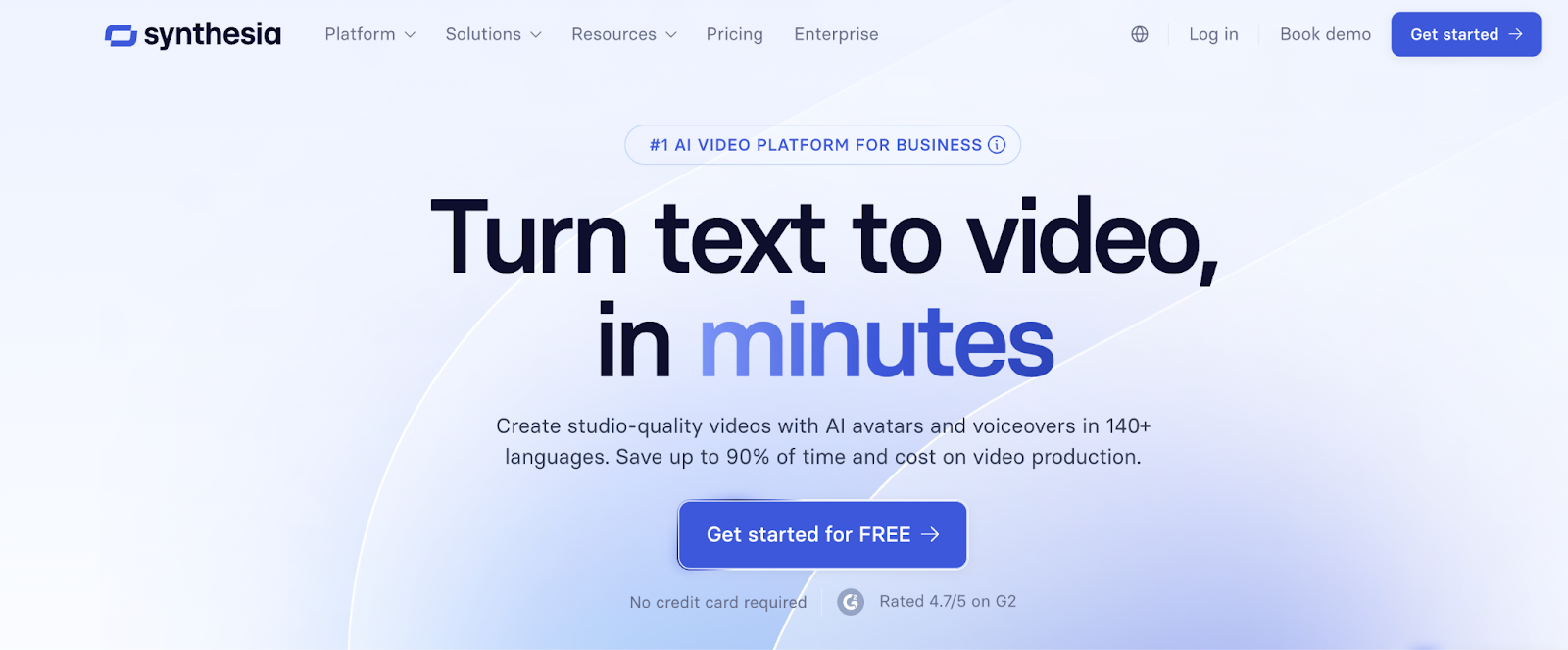
Problem: You need to create training videos for employees or clients, but filming is expensive and time-consuming.
Solution: Synthesia creates videos with AI avatars based on a text script. Supports over 120 languages.
Real Use Case: For example, you're creating training videos for an international team. You need versions in 5 languages. You use Synthesia—create one script, and the system automatically generates videos in all languages with different avatars. This saves tens of thousands in filming and translation costs.
Limitations: Avatars look slightly artificial. Not suitable for marketing videos but great for training.
Cost: From $29 per month.
Comparison Table: Content Creation Tools
|
Tool |
Positioning |
Main Task |
Usefulness |
Price |
|
Surfer SEO |
SEO Content Optimization |
Creating Google-ranked content |
⭐⭐⭐⭐⭐ |
$89+/month |
|
Descript |
Edit via Text |
Trim video/podcast through text |
⭐⭐⭐⭐⭐ |
$12+/month |
|
Murf.ai |
Voiceover Generator |
Professional voiceover in multiple languages |
⭐⭐⭐⭐⭐ |
$19+/month |
|
HeyGen |
AI Avatar Videos |
Personalized videos with avatars |
⭐⭐⭐⭐⭐ |
$29+/month |
|
Lumen5 |
Text-to-Video Automatically |
Converting articles to video |
⭐⭐⭐⭐ |
$19+/month |
|
Veed.io |
Online Editor with AI |
Fast video editing |
⭐⭐⭐⭐ |
$12+/month |
|
Anyword |
Performance Prediction |
Text generation with conversion forecast |
⭐⭐⭐⭐ |
$49+/month |
|
RunwayML |
Video Generation and Editing |
Text-to-video, object removal |
⭐⭐⭐⭐ |
$15+/month |
|
Pictory |
Short Videos from Long Content |
Automatic highlight creation |
⭐⭐⭐⭐ |
$23+/month |
|
Synthesia |
Training Videos with Avatars |
Large-scale training content creation |
⭐⭐⭐⭐⭐ |
$29+/month |
SECTION 5: MARKETING AND INTERNAL PROCESSES (10 Tools)
You have many tools (CRM, social media, email platform), but they don't work together. You manually transfer data. Or you need to optimize campaigns but don't know how. The tools in this section solve these problems.
41. Google Ads Smart Bidding — Optimize Your Ads for You
Problem: You launch ads in Google Ads but don't know what bids to set. Either you overpay or don't get enough traffic.
Solution: Smart Bidding uses machine learning to automatically optimize bids. The system analyzes historical data and sets optimal bids for each search.
Real Use Case: For example, you manage ads manually and get CPA (cost per acquisition) of around $50. You enable Smart Bidding, and the system optimizes bids within a week. Now CPA is $35 with the same sales volume. 30% savings without changing strategy.
Limitations: Requires enough data to learn (minimum 30 conversions per 30 days).
Cost: Built into Google Ads, pay only for results.
42. Zapier — Automate Between Tools
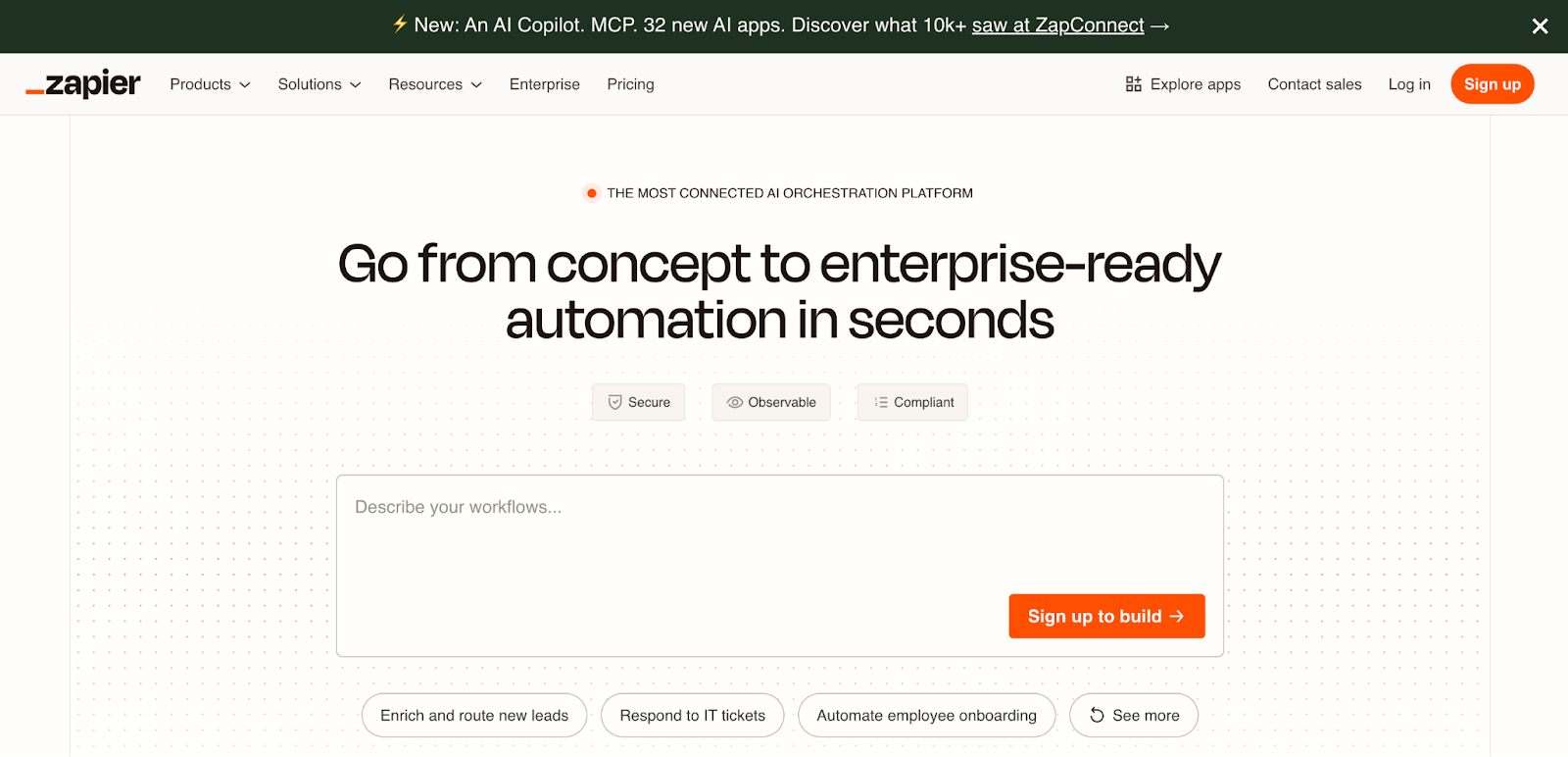
Problem: You have a website form, CRM, email platform, Slack. Data is manually transferred from form to CRM, then to email, then Slack notification. This is slow and error-prone.
Solution: Zapier connects all tools automatically. You create a "recipe": "If new lead fills out form, add to CRM, send email, notify team in Slack."
Real Use Case: For example, you create a Zapier recipe: "When someone subscribes through website form, add to MailChimp, create contact in Pipedrive, send welcome email, notify team in Slack." This previously took 5 minutes per lead. Now everything happens automatically in 2 seconds. This saves about 10 hours per month.
Limitations: Free version very limited. Complex automations need paid plans.
Cost: Free version (limited, 100 tasks per month). Paid plans: from $19.99 per month.
43. ManyChat — Chatbots for Messengers
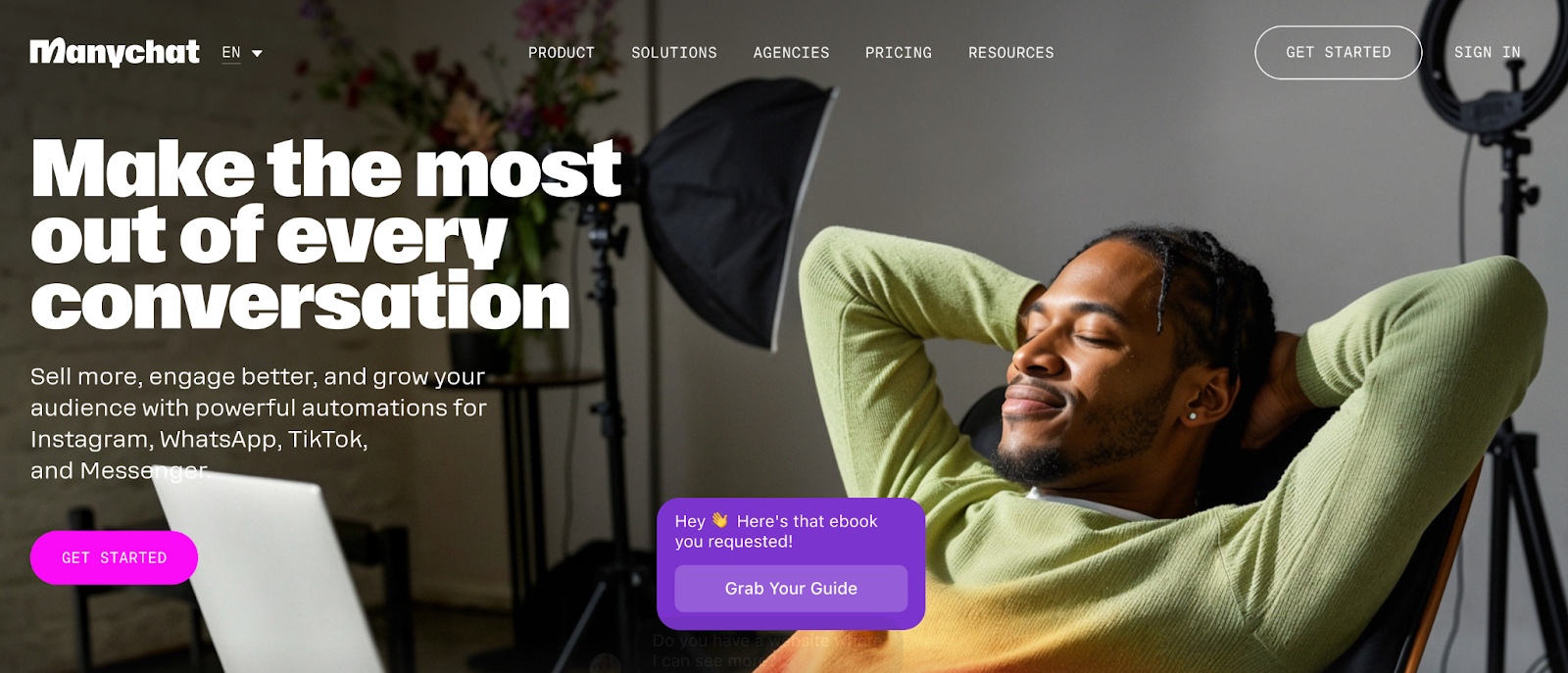
Problem: Your team constantly receives customer questions. Frequently asked questions get the same answer repeatedly. This wastes time.
Solution: ManyChat creates AI chatbots for social media. Bots answer FAQs, collect leads, send newsletters.
Real Use Case: For example, you create a chatbot answering questions like "How much does it cost?", "What are shipping terms?", "How do I return an item?" The bot no longer needs human help for these. Complex questions go to live chat. This saves about 20 hours of team work per month.
Limitations: Requires setup and training. Bots can't solve all customer problems.
Cost: Free version (limited). Paid plans: from $15 per month.
44. Mailchimp — Email Marketing with AI
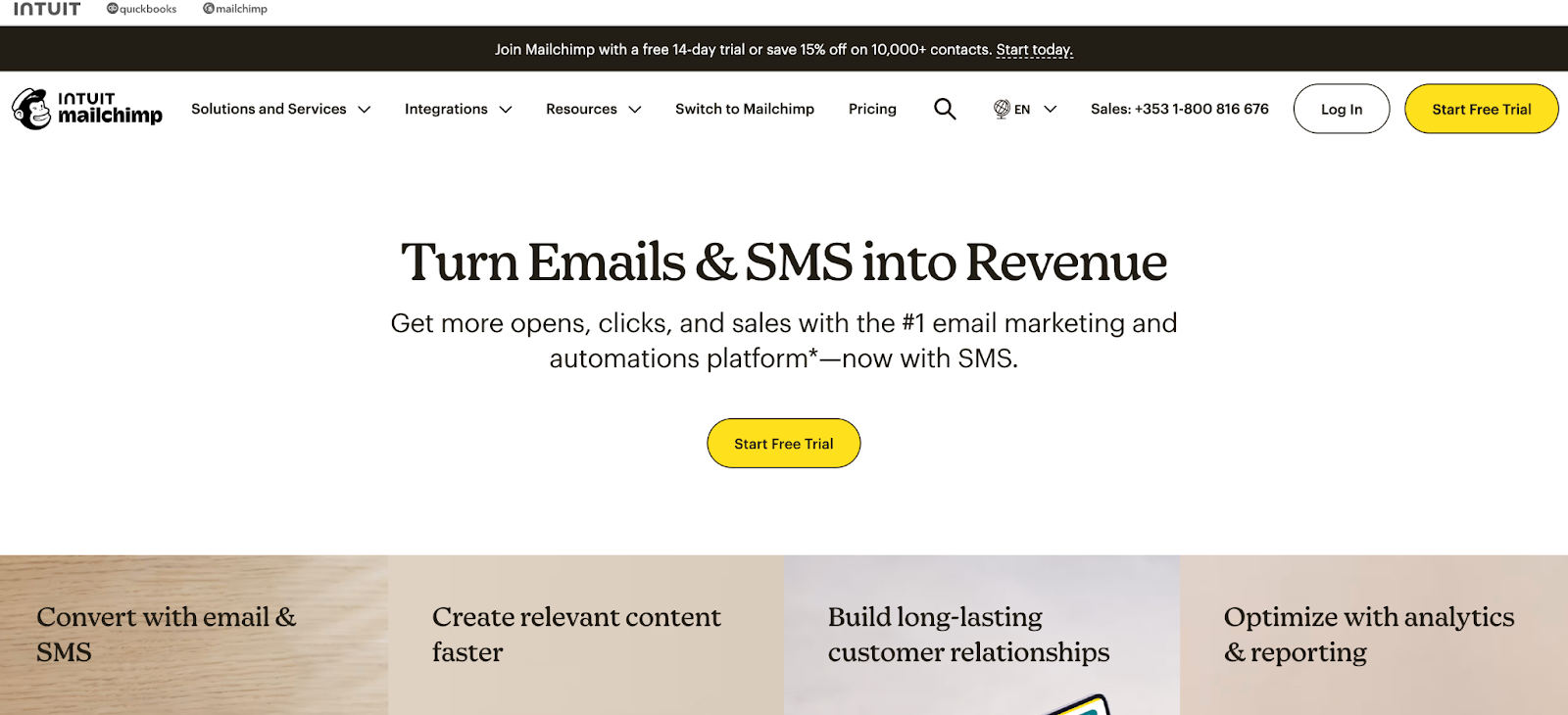
Problem: You send newsletters but don't know the optimal send time. People don't open emails. You lose potential sales.
Solution: Mailchimp uses AI to analyze subscriber behavior and choose the best send time for each person.
Real Use Case: For example, you send all emails at 10 AM. Open rate is 15%. You enable Mailchimp's AI optimization. The system analyzes when each subscriber usually opens emails and sends at the best time. Open rate rises to 25%. This leads to 15% sales increase.
Limitations: Requires enough data for learning. Works better for large lists.
Cost: Free version (limited). Paid plans: from $13 per month.
45. Notion AI — Brand Knowledge Base with AI Assistant
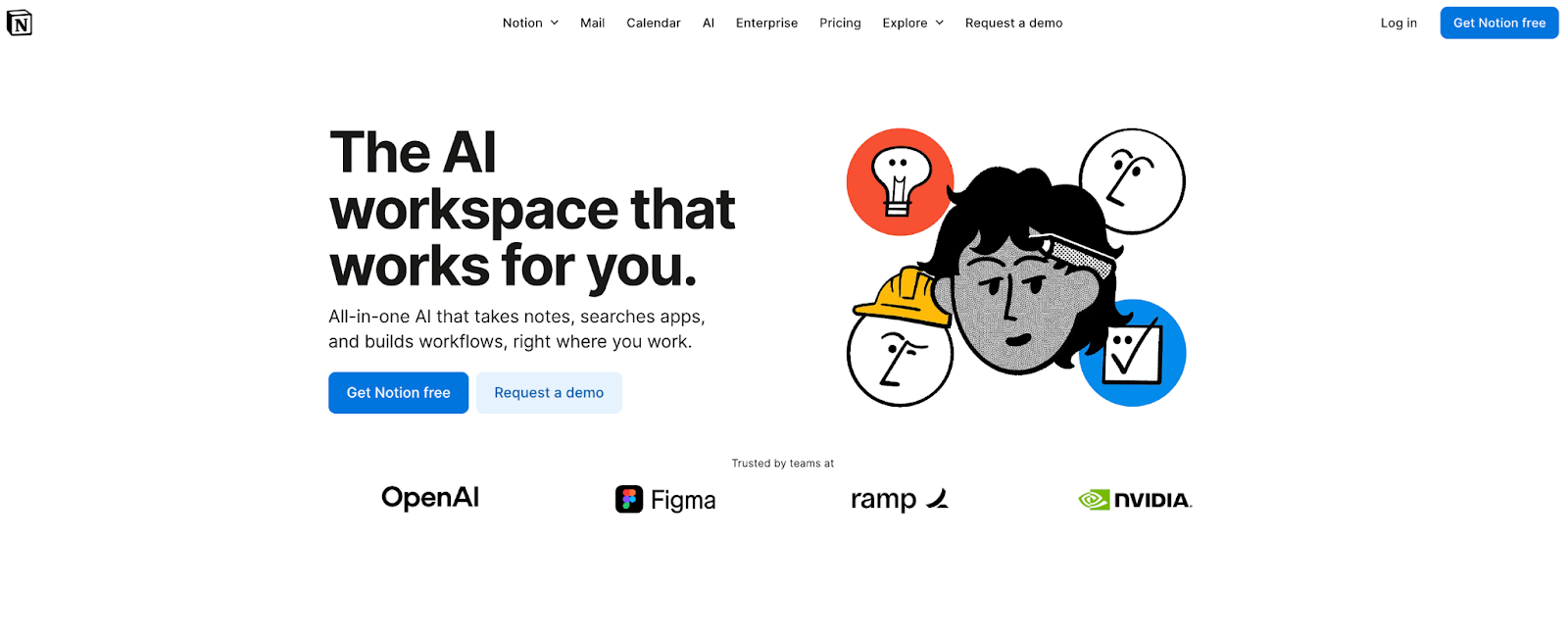
Problem: Brand information is scattered: Google Docs, Slack, email. New employees don't know where to find Brand Guidelines or past decisions.
Solution: Notion lets you create a unified knowledge base (brand book, content guides, processes). AI assistant helps quickly find information.
Real Use Case: For example, you create a brand knowledge base in Notion: Brand Guidelines, good content examples, FAQ, work processes. When a new copywriter starts, they can ask Notion AI: "What's the brand Tone of Voice?" and get answers from your brand book. This cuts onboarding from 2 weeks to 3 days.
Limitations: Takes time to create and structure knowledge base.
Cost: Free version (limited). Notion AI: from €8 per month (per user).
46. Calendly — Automate Meeting Scheduling
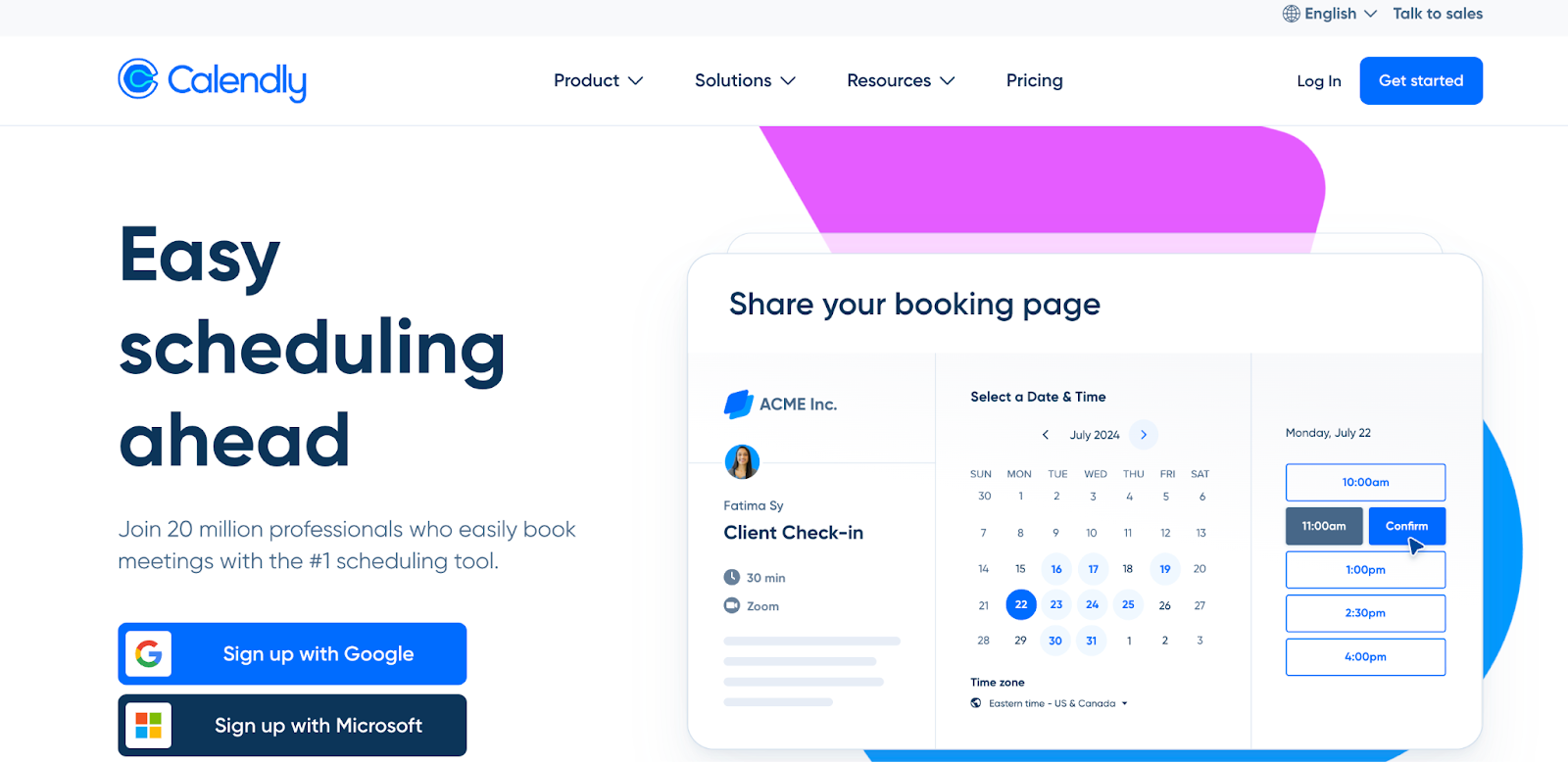
Problem: You constantly discuss optimal meeting times with clients/partners. This wastes 30 minutes per meeting.
Solution: Calendly automates the process. You share your calendar link, people choose convenient time, and the meeting is automatically added to both calendars.
Real Use Case: For example, you play email ping-pong with clients: "When are you free?" — "When works for you?" This takes days. Now you just share Calendly link and clients choose themselves. You save hours weekly, and clients are happy—no waiting for responses.
Limitations: Some clients dislike the "impersonal" approach. For important meetings, discussing in person is better.
Cost: Free version (limited). Paid plans: from $10 per month.
47. Fireflies.ai — Meeting Transcription and Summarization
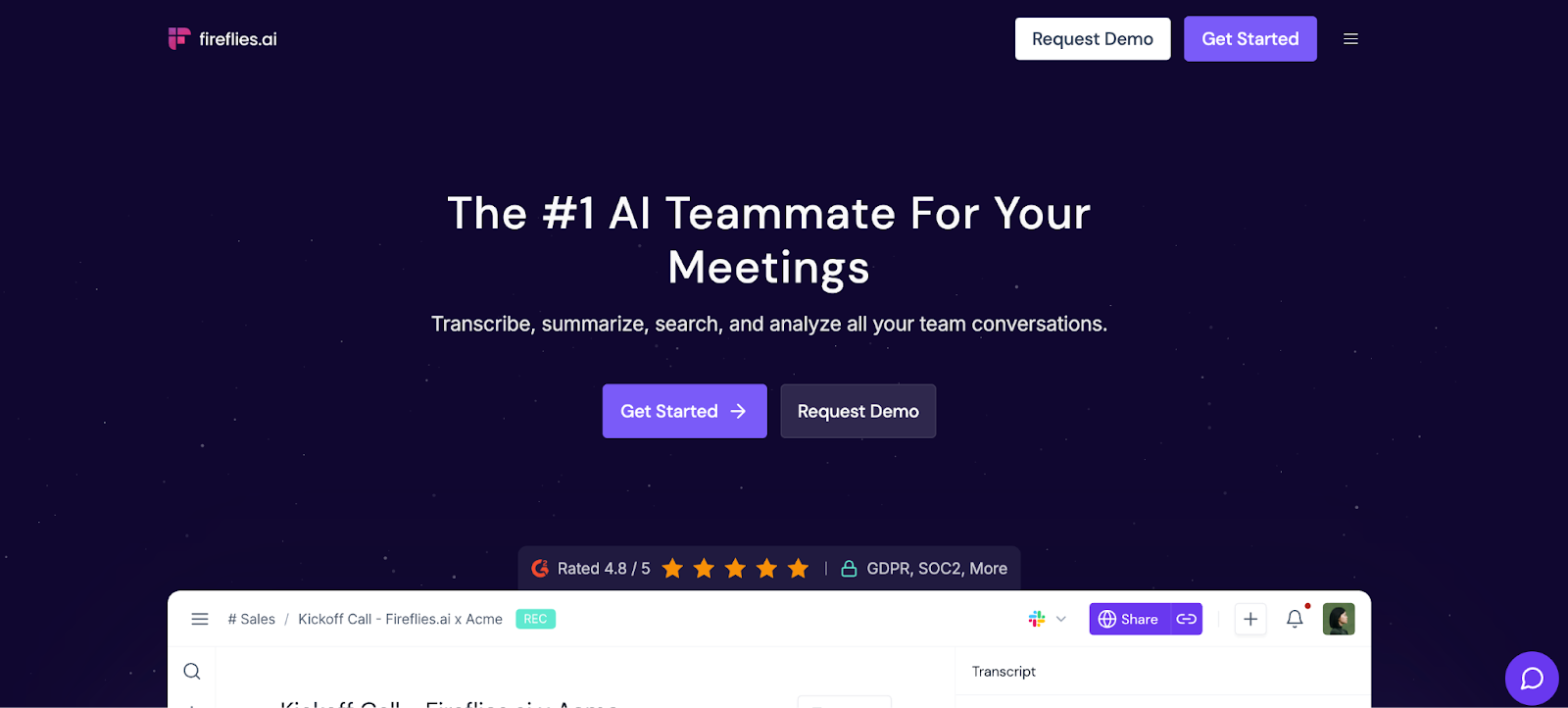
Problem: You conduct meetings then need to write summaries. Or you forgot what a client said a month ago.
Solution: Fireflies automatically records meetings in Google Meet/Zoom, transcribes them, and summarizes. You can search words in recordings.
Real Use Case: For example, you meet with an investor and need to remember what they said about budget. You open Fireflies, find the meeting transcript, and search "budget." You find the exact quote in 2 seconds. Previously you'd listen to the whole hour or rely on inaccurate notes.
Limitations: Transcription isn't always accurate, especially for non-English languages. Requires verification.
Cost: Free version (limited). Paid plans: from $10 per month.
48. Krisp — Noise Cancellation for Video Calls
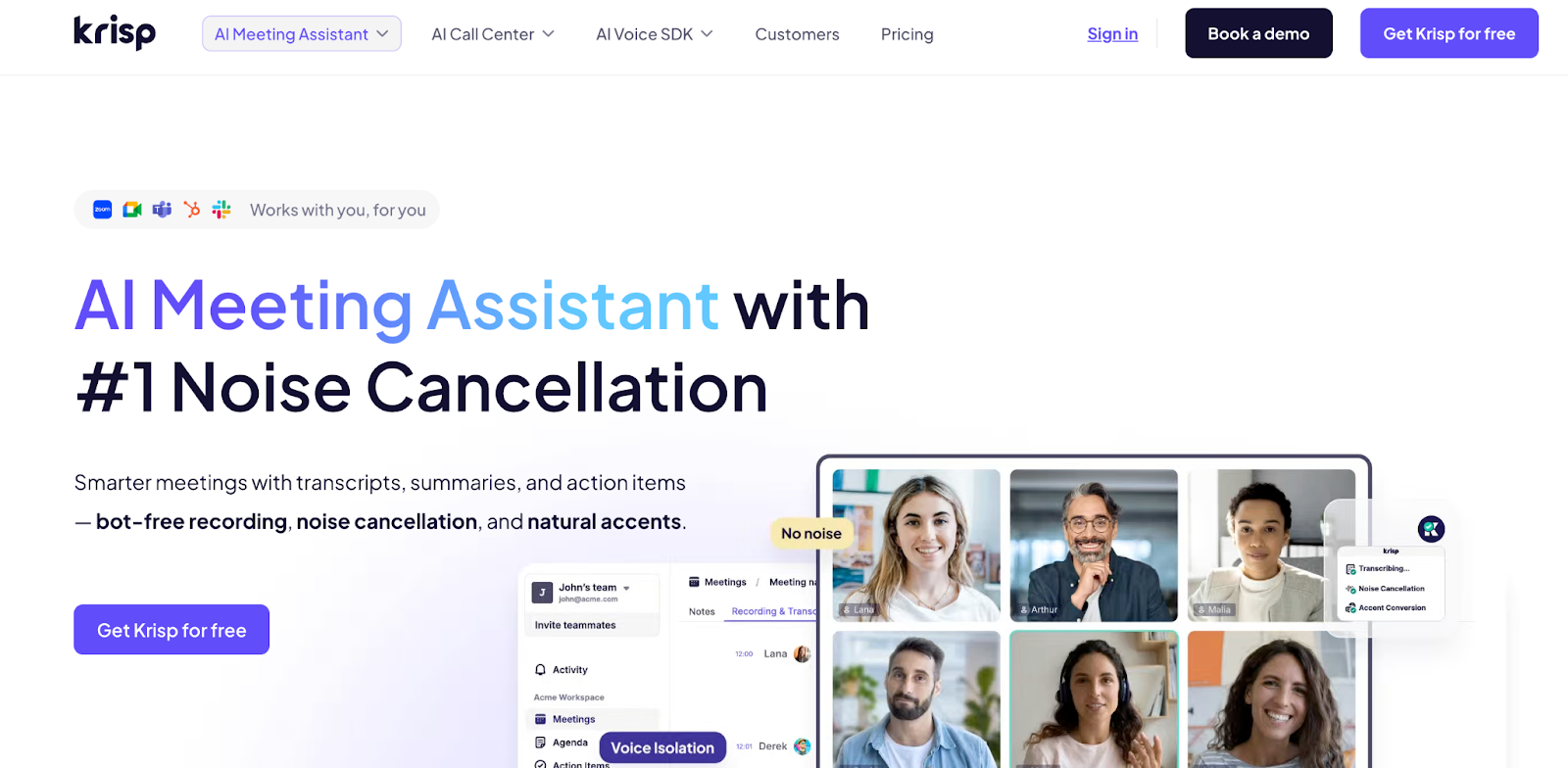
Problem: You conduct video calls but background noise (barking dogs, crying children, street noise) ruins professionalism.
Solution: Krisp removes all background noise in real-time. You sound like you're in a studio, even if calling from a café.
Real Use Case: For example, you work from home with a small child. Previously clients heard children crying during calls. You enable Krisp and clients hear nothing extra. This improves your professional image.
Limitations: Sometimes removes useful sounds too. Requires a powerful computer.
Cost: Free version (limited). Paid plans: from $8 per month.
49. Hootsuite Insights (with AI) — Social Media Analytics with Predictions
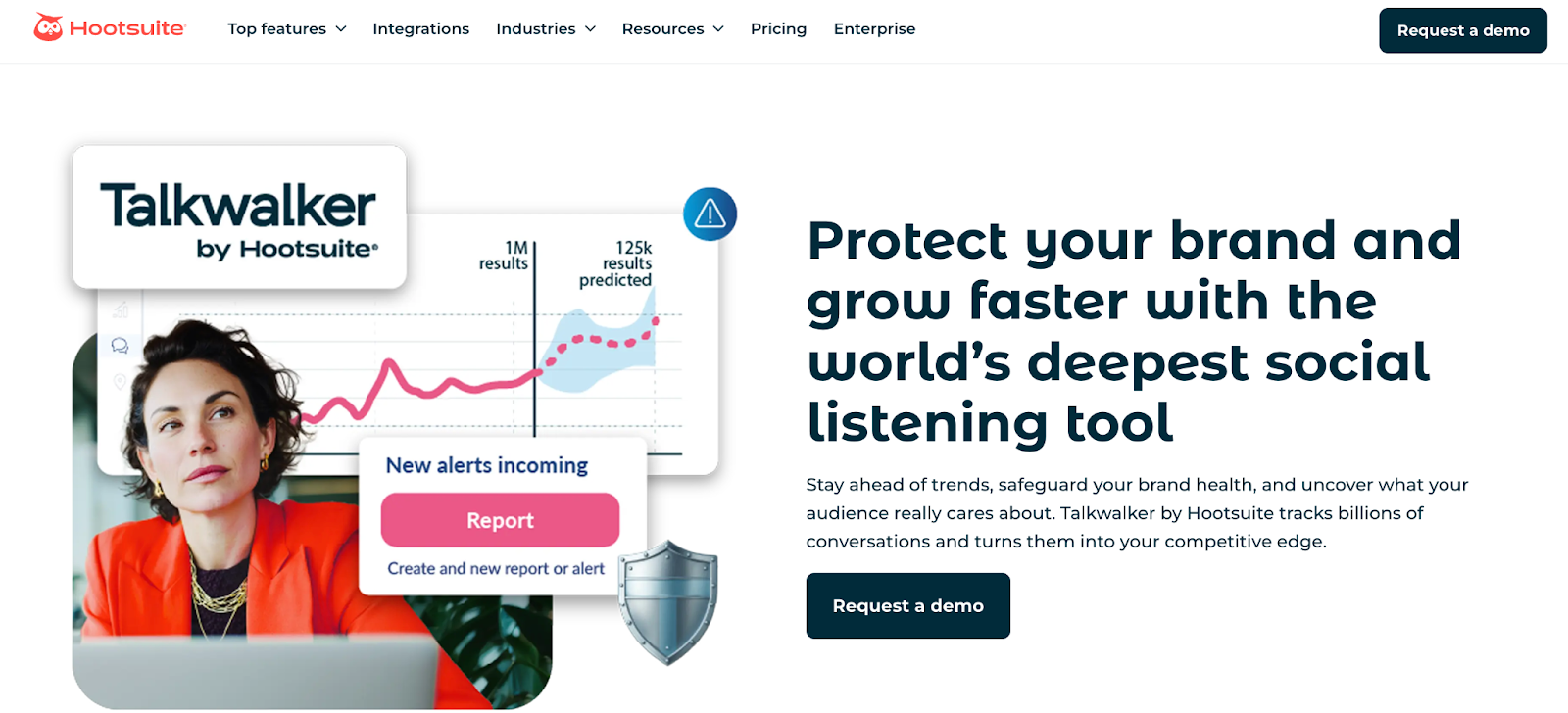
Problem: You post on social media but don't understand what works. Analytics take hours.
Solution: Hootsuite Insights uses AI to analyze content performance and predict which post types will work best.
Real Use Case: For example, you analyze social media post performance. Hootsuite shows that "behind-the-scenes" content (product creation process) gets 3 times more engagement than regular ads. You change your content strategy, and engagement grows 150%.
Limitations: Expensive for small businesses. Requires integration with multiple platforms for full picture.
Cost: From $99 per month (Professional plan).
50. Otter.ai — Conversation Transcription and Analysis
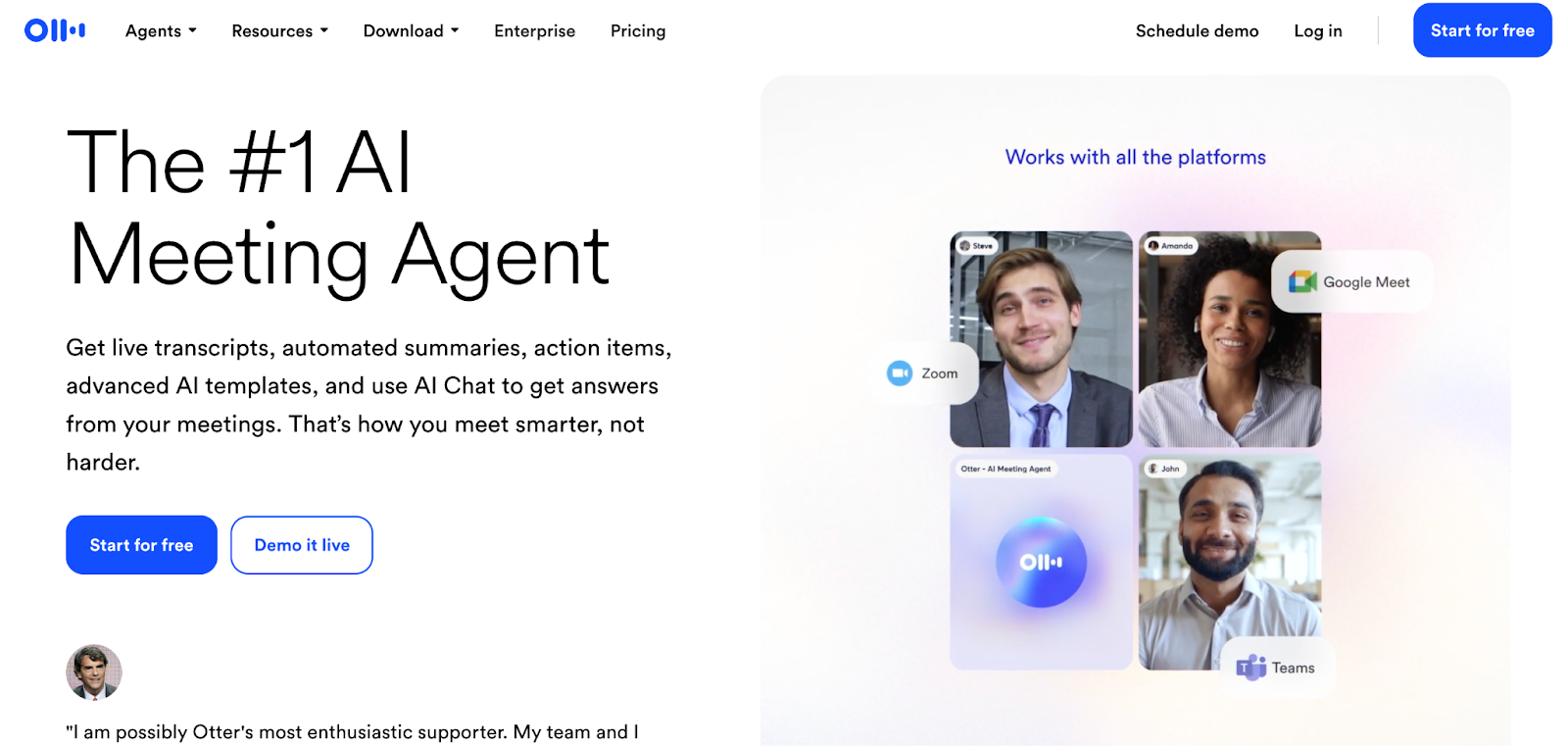
Problem: You conduct interviews, meetings, client calls but can't record everything. You lose important details.
Solution: Otter.ai automatically transcribes conversations in real-time, highlights key moments, creates brief summaries.
Real Use Case: For example, you conduct a series of customer interviews for market research. Otter.ai transcribes all conversations, highlights key quotes, and creates summaries. Instead of spending days listening to recordings, you analyze all interviews in an hour and find patterns.
Limitations: Transcription works better for English. Accuracy is lower for other languages.
Cost: Free version (limited). Paid plans: from $10 per month.
Comparison Table: Marketing and Process Tools
|
Tool |
Positioning |
Main Task |
Usefulness |
Price |
|
Google Ads Smart Bidding |
Ad Optimization |
Automatic bid optimization in Google Ads |
⭐⭐⭐⭐⭐ |
Built into Google Ads |
|
Zapier |
Automation Between Tools |
Connect apps and automate processes |
⭐⭐⭐⭐⭐ |
Free / $19.99+/month |
|
ManyChat |
Messenger Chatbots |
Automate FAQ responses |
⭐⭐⭐⭐ |
$15+/month |
|
Mailchimp |
Email Marketing with AI |
Optimize email send times |
⭐⭐⭐⭐ |
Free / $13+/month |
|
Notion AI |
Knowledge Base with AI |
Centralized brand information storage |
⭐⭐⭐⭐ |
€8+/month |
|
Calendly |
Meeting Automation |
Simplify meeting scheduling |
⭐⭐⭐⭐ |
$10+/month |
|
Fireflies.ai |
Meeting Transcription |
Record and summarize video meetings |
⭐⭐⭐⭐ |
$10+/month |
|
Krisp |
Noise Cancellation |
Remove background noise on video calls |
⭐⭐⭐⭐ |
$8+/month |
|
Hootsuite Insights |
Social Analytics with AI |
Predict content effectiveness |
⭐⭐⭐⭐ |
$99+/month |
|
Otter.ai |
Conversation Transcription |
Automatic recording and meeting analysis |
⭐⭐⭐⭐ |
Free / $10+/month |
HOW TO CHOOSE THE RIGHT TOOLS?
Don't use all 50 tools at once. Actually, that would be counterproductive. Here's our approach:
Step 1: Identify Bottlenecks
Where do you spend the most time? Where are results worse than desired? Write down 3–5 main problems. For example:
- "We spend 10 hours per week creating social media content"
- "We don't understand why competitors get more traffic"
- "Our team writes in different styles, no unified brand voice"
Step 2: Choose 1–2 Tools for Each Bottleneck
Don't try to solve everything at once. Start with the most painful problem. For example:
- Problem: "Spend 10 hours weekly on content" → Solution: Canva + Jasper
- Problem: "Don't understand competitors" → Solution: Similarweb + Semrush
Step 3: Give Yourself 2 Weeks to Adapt
The first two weeks you'll be slower (you're learning). After that you'll be faster than before. Don't expect instant results.
Step 4: Automate Where Possible
Use Zapier and similar tools to connect services and eliminate routine. For example:
- Automatically add new leads from form to CRM
- Automatically post new blog articles to social media
- Automatically notify team about important events
Step 5: Add New Tools Gradually
When first tools become routine (usually after a month), add next ones. Don't overwhelm yourself.
TOOL STACKS FOR DIFFERENT BRAND TYPES
For E-Commerce Brand (Small Business)
Strategy: Google Trends + AnswerThePublic
Visual Identity: Ironov + Canva
Content: Copy.ai + Lumen5
Sales: Mailchimp + Zapier
Why this stack: Budget-friendly, simple to learn, covers main e-commerce needs.
For SaaS (B2B)
Strategy: Semrush + SparkToro + Crayon
Content: Jasper + Surfer SEO + Synthesia
Marketing: Google Ads Smart Bidding + Zapier + Fireflies.ai
Why this stack: Focus on SEO and content marketing (main B2B SaaS channels), process automation, content scaling.
For Creative/Media Agency
Visual Identity: Midjourney + DALL-E 3 + Canva + Adobe Firefly
Video: Synthesia + Descript + HeyGen + RunwayML
Internal Processes: Notion AI + Fireflies + Zapier
Why this stack: Maximum creative tools, focus on visual content and video, effective collaboration.
For Personal Brand / Influencer
Content: ChatGPT + Canva + Descript
Social Media: Hootsuite Insights + ManyChat
Productivity: Notion AI + Calendly + Otter.ai
Why this stack: Minimal but effective set for content creation, audience interaction, and time management.
CONCLUSION
Your journey with AI doesn't necessarily start with all 50 tools. It starts with one small step.
Choose the most painful problem. Find a tool that solves it. Spend a week learning it. See results. That motivates you to add the next tool.
AI isn't magic. It's a lever. And like any lever, it requires understanding how to use it. But once you learn, the possibilities become huge.
You can create content 10 times faster. Analyze data that was previously unavailable. Test ideas in hours instead of weeks. Scale quality without proportionally increasing your team.
The main thing is to start. Choose one tool from this guide, start using it, and see what happens.
And if you're looking for a tool to create visual identity, pay attention to Ironov—delivering world-class AI tools quality at an affordable price. It's an excellent starting point for any brand wanting to look professional without huge budgets.
Welcome to the future of branding. We're glad you're with us.


