How to design a logo all by yourself
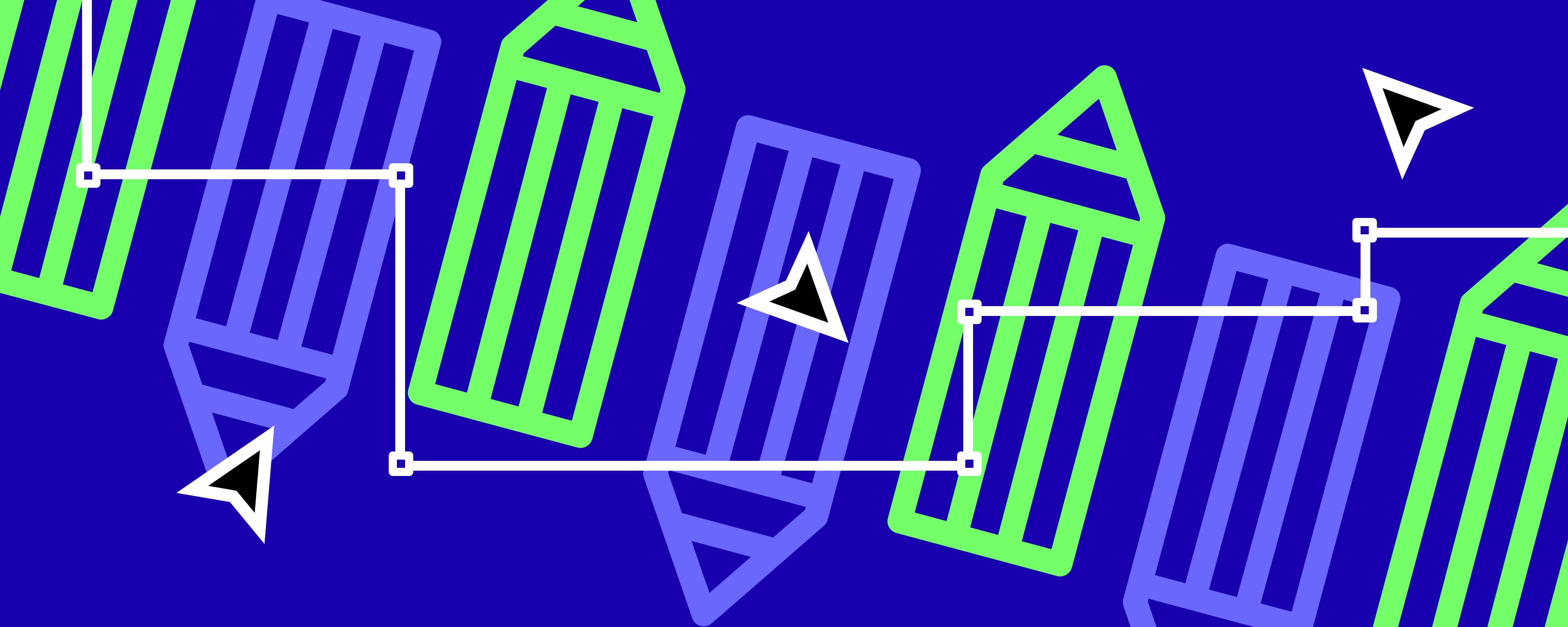

| Designing a logo on your own is not easy. But — fear not — it’s absolutely possible. If hiring a designer is not an option, use our checklist to create your own logo. With the help of Art. Lebedev Studio, we prepared a checklist that covers all the stages of logo development. It outlines 16 steps that will help you create a logo from scratch without the help of a designer. |
Preparation
1. Get some clarity on the essence of your business
What services do you offer? What does the company produce?
2. Define your audience
Who buys the company’s products? Adults or teenagers? Women or men? Businessmen or students?
3. Think about what attributes you want the logo to convey
For example, you might want to express innovation or conservatism. You might be into handmade things or technology. Are you upbeat or deadly serious?
4. Consider how you want your logo to stand out from the competition
Decide if you want your logo to stand out from the competition. Or is it better to make it look like other logos from your field of business.
Logo concept
1. Select the type of logo you want
Logos can be text-based. They can consist of a standalone graphic element or be combined with text. If you are not a designer, the easiest way is to make a text logo.

2. Come up with a graphic metaphor.
If the logo is more than just text, come up with a metaphor that reflects the company’s values. Try to avoid tropes. For example, a tooth in a dentistry logo is a bad choice. There are already thousands of logos like that.
3. Decide on a logo style.
The visual style is formed by colours, fonts, and the composition. Fun logos go well with bright colours and jazzy fonts. Serious logos work best with muted colours and grotesque fonts.
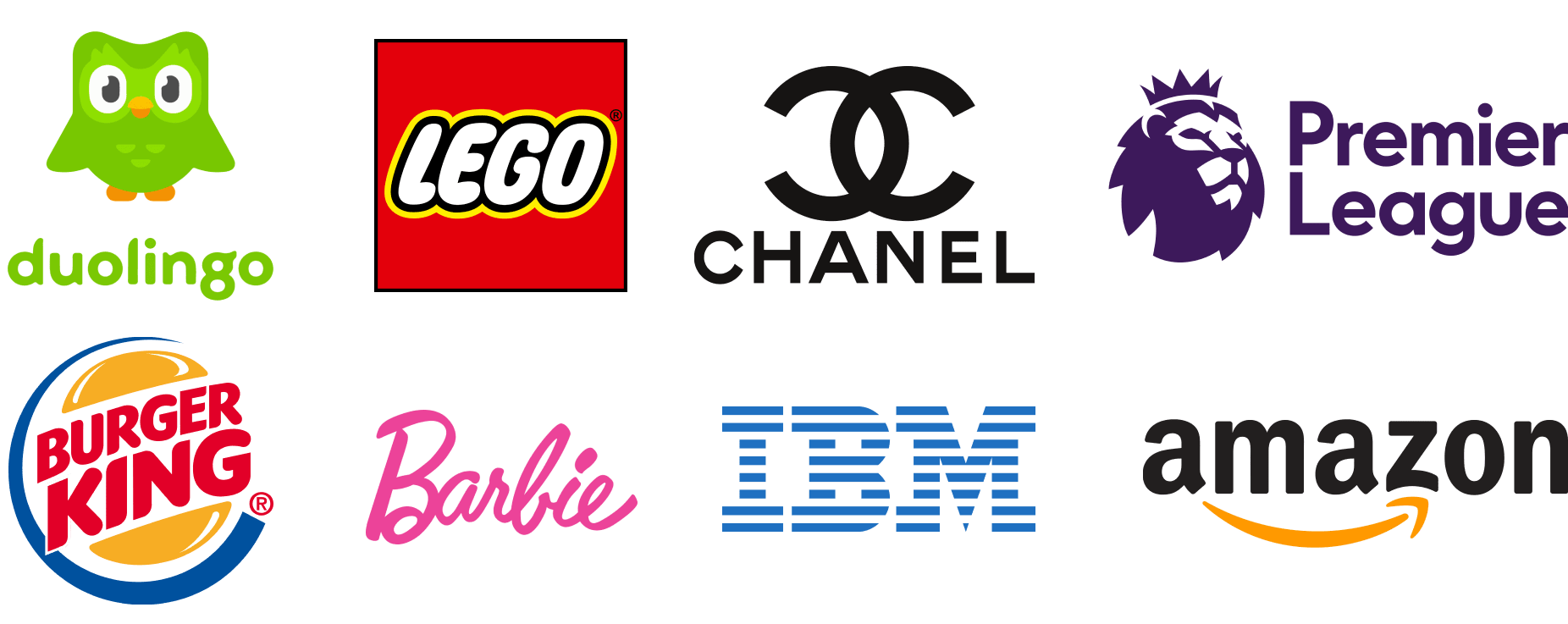
4. Select a color or color palettes
Our article How to choose a logo color states that you can choose any color you like for your logo. Having studied the theory of color combinations, we recommend that you use the color wheel or sites to select colors which complement each other. The Adobe Color site, for example, is great for matching colors.
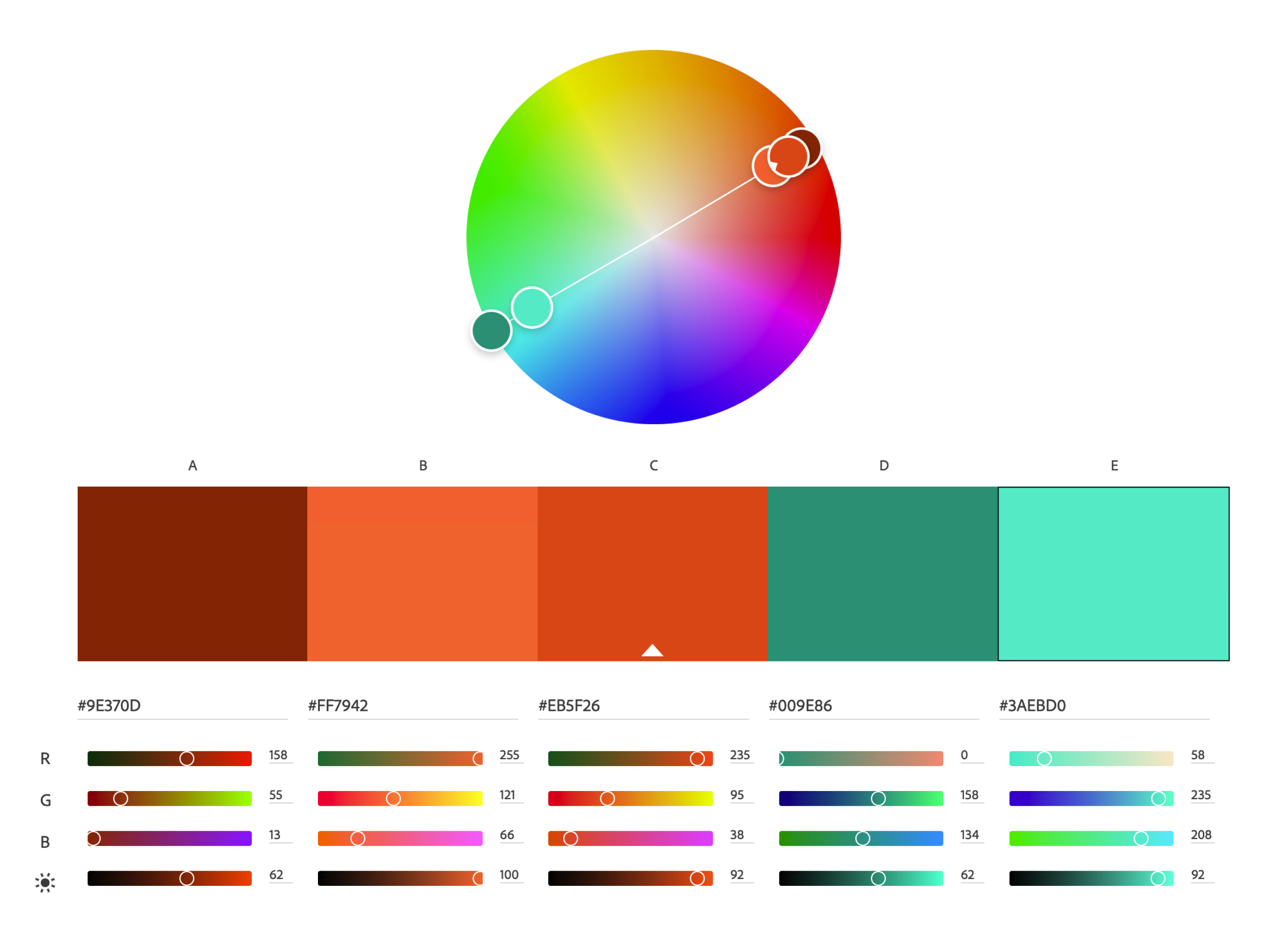 |
Adobe Color Wheel
|
Trying out your logo
A logo on a white background is hardly found anywhere. It's critical that businesses understand where their logo will be used from the very beginning. It's also worth then trying out the logo in these contexts to gain a better understanding of its quality and how it looks in its natural environment. Options to try: Instagram profile picture, branded clothing, branded wrapping paper, etc.
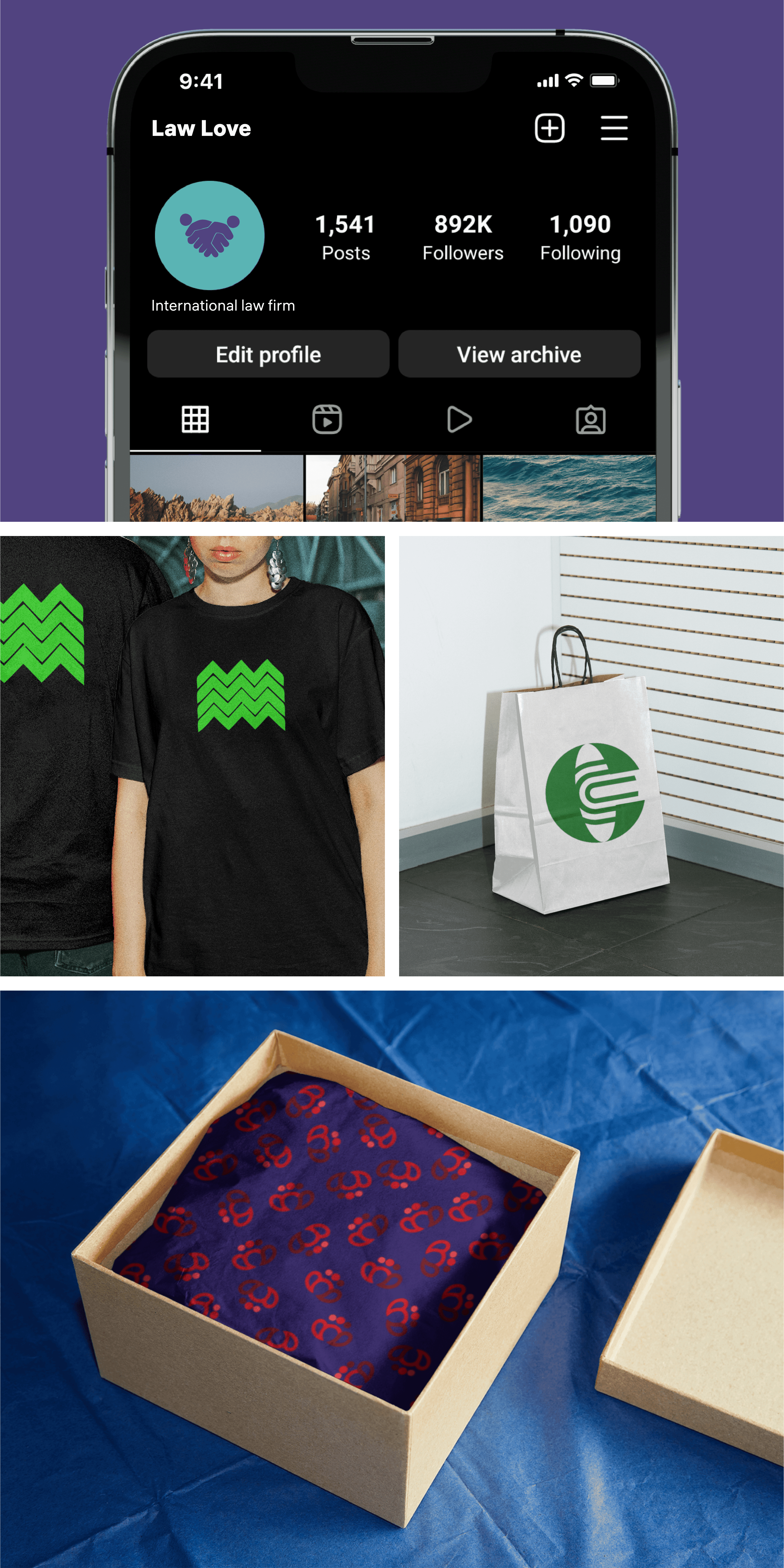
Developing your logo
With the graphic editor
1. Download a graphics editor
Professional logo design software: Adobe Photoshop, Adobe Illustrator or CorelDRAW. There are also programs that already have ready-made logo templates and fonts which work well with them: AAA logo, Logo Maker.

2. Familiarise yourself with the main functions of the programs
Check out the instructions on YouTube. Spend a couple of days learning the basic functions.
3. Make several versions of the logo
Design 4-5 variations of the same logo. Change the composition, fonts, and arrangement of elements. Choose the version you like best.
4. Save the logo in different formats
Save the logo as a PNG and SVG, as well as in the original format of the graphics editor. This will come in handy for future use.
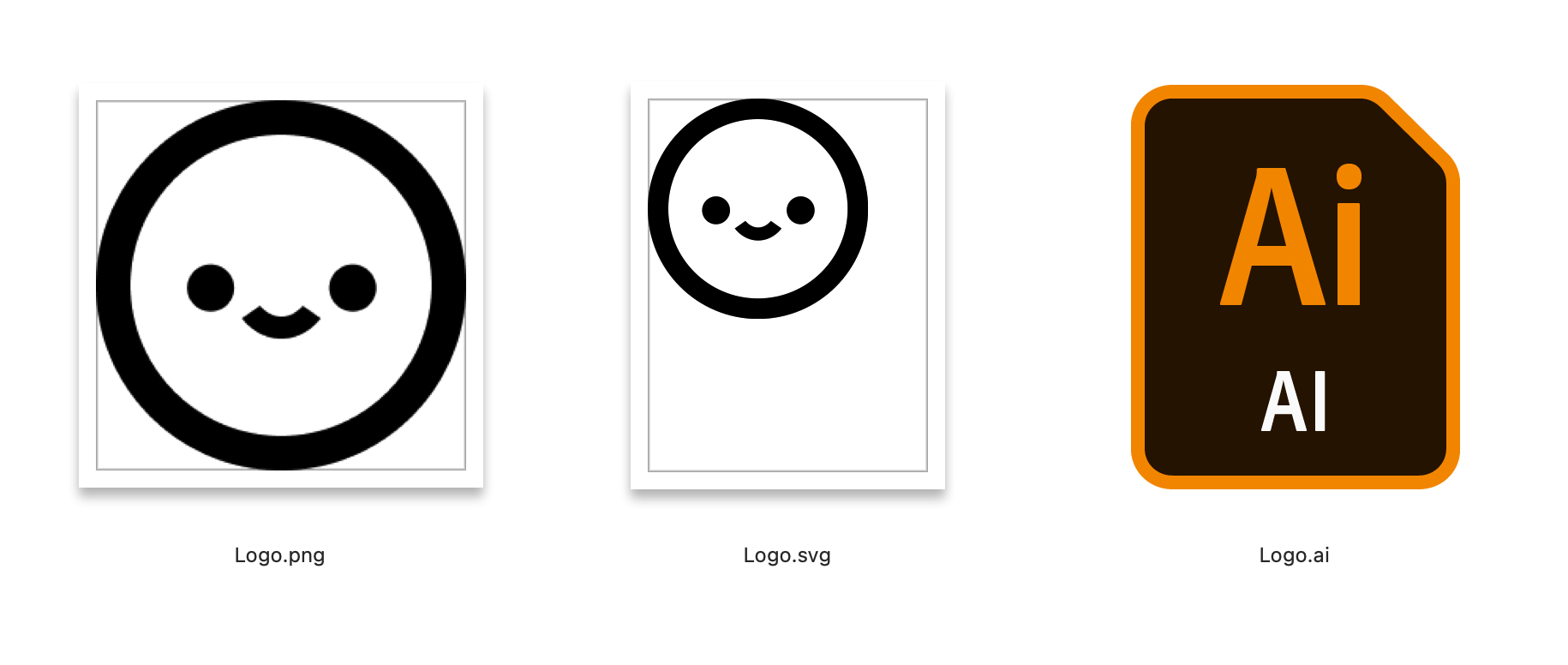
Online services for creating logos
1. Compare logo generators
Have a look at logo generators which are out there. Compare their features. Try to choose a generator that designs not only the logo, but also the accompanying materials like templates for social networks and business cards.
2. Try out the free or paid logo generators
Most free logo designers substitute a brand name for a ready-made logo. This means there’s a distinct possibility that two different companies will have a logo with the same graphic element — dangerous from a copyright standpoint. Paid generators are used less frequently and the risk is lower.
3. Try neural networks to create logos
Unlike online logo generators, neural networks do not use templates, but create logos from scratch. This makes the logo unique and protects the company from copyright issues. A neural network for creating logos is available at: ironov.artlebedev.com
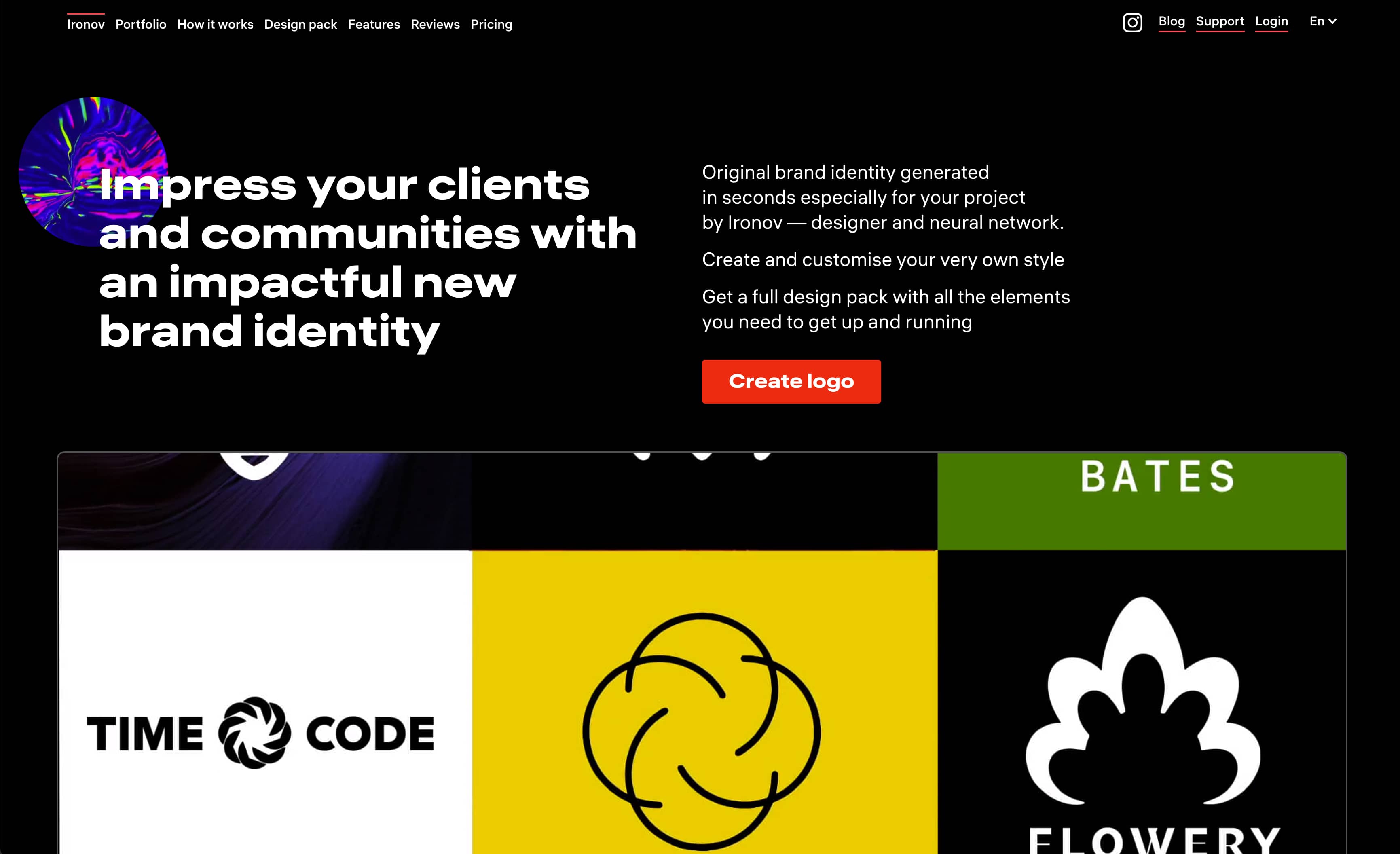
4. Make several versions of the logo and download the best one
Design 4-5 variations of the same logo. Change the composition, fonts and arrangement of elements. Choose the best version and download it as a PNG and SVG.

P.S. If you need your logo to look like no other logo in the world, buy a subscription to Ironov. This neural network generates a completely unique design that no living person could ever come up with. And, yes, he can do standard logos, too.


